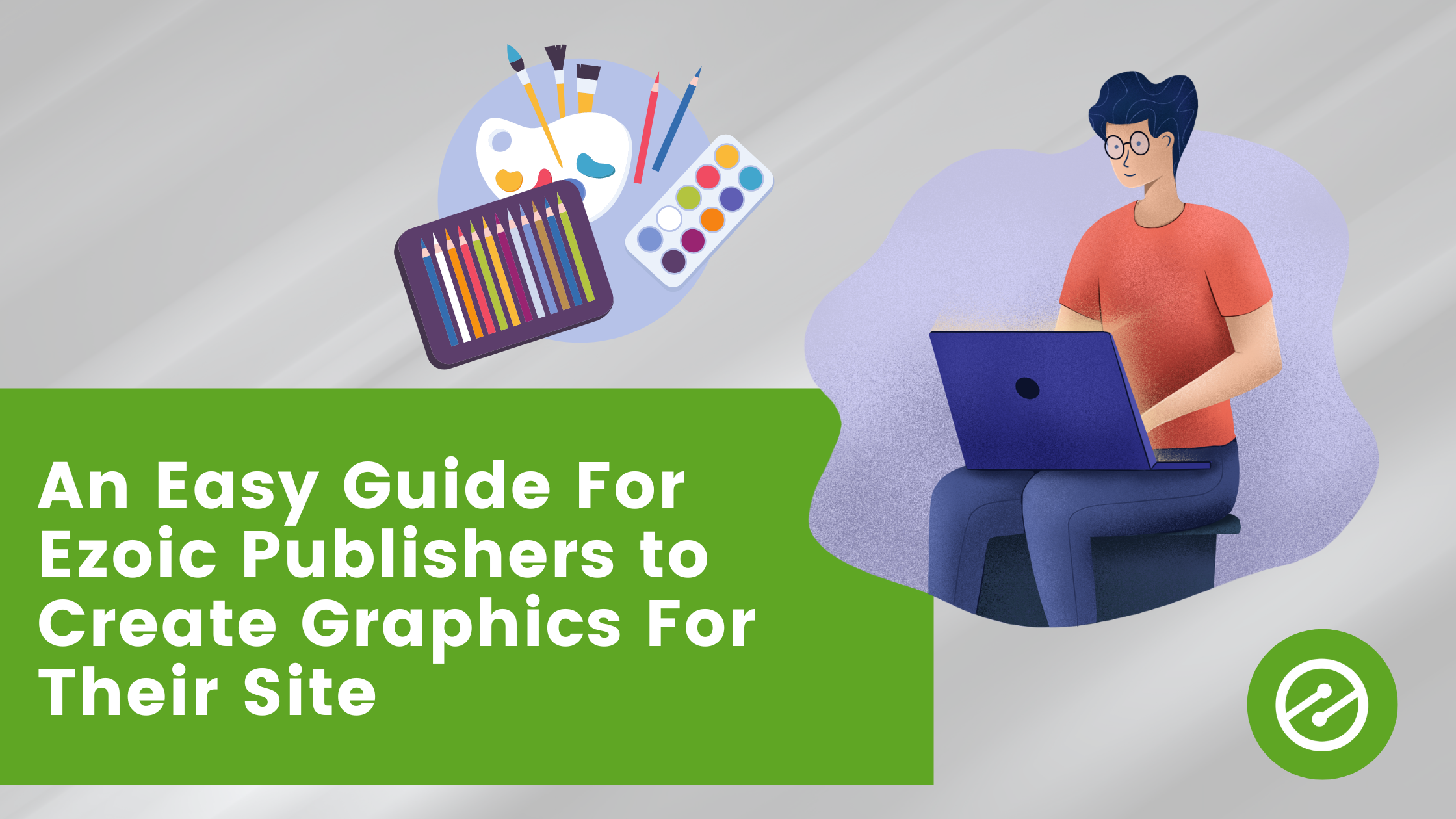As the sheer quantity of available content to browse on the internet increases by the minute, the standards that content must meet to rank and get traffic get harder and harder to meet. The job of a content creator is broad – they must be talented at telling stories, writing succinctly, promoting content, and creating quality graphics to accompany that content.
Although graphics seem daunting, they are one factor that consistently improves the “quality” of content on a website in Google’s eyes, allowing it to rank higher and get more traffic. Graphics have countless other benefits too, such as breaking up content and making it more visually appealing to make your content more shareable to social media. For these reasons (and countless others), it is really important to have a grasp on creating graphics to accompany your blog content.
However, creating visual content presents a challenge for a lot of content creators, whether it’s because they don’t have a flair for the creative, or because it requires a lot of technical skills. Fortunately, technology is making it easier and easier to create graphics that look good to accompany your content. In this blog, we will guide you through what you should know to create quality visual content for your website, and how to simplify this process.
- Establish some visual consistency
- Learn some basic rules of graphic design
- Find a tool that simplifies the process of creating
Before we dig in, I’ll just quickly describe what I mean by “graphics.” Any image on your site is valuable, but the tips I’ll share here today will mostly help with images that are trying to convey some kind of information, like infographics.
1. Establish some visual consistency
If your site’s graphics don’t necessarily look good, they won’t really give you all the benefits that we talk about with improving SEO and social media shares.
High-quality graphics help establish a more robust sense of visual consistency. Ideally, this might look like establishing a brand book and other brand standards. However, if you don’t have the ability to make a whole brand book, maybe it means always keeping the logo in the same spot on the graphic and sticking to the same fonts.
These strategies make your site look professional and lend you credibility. When these images are shared by you or by others, it is best to have a logo on them so that if they get shared, you can reap some benefits and gain some recognition.
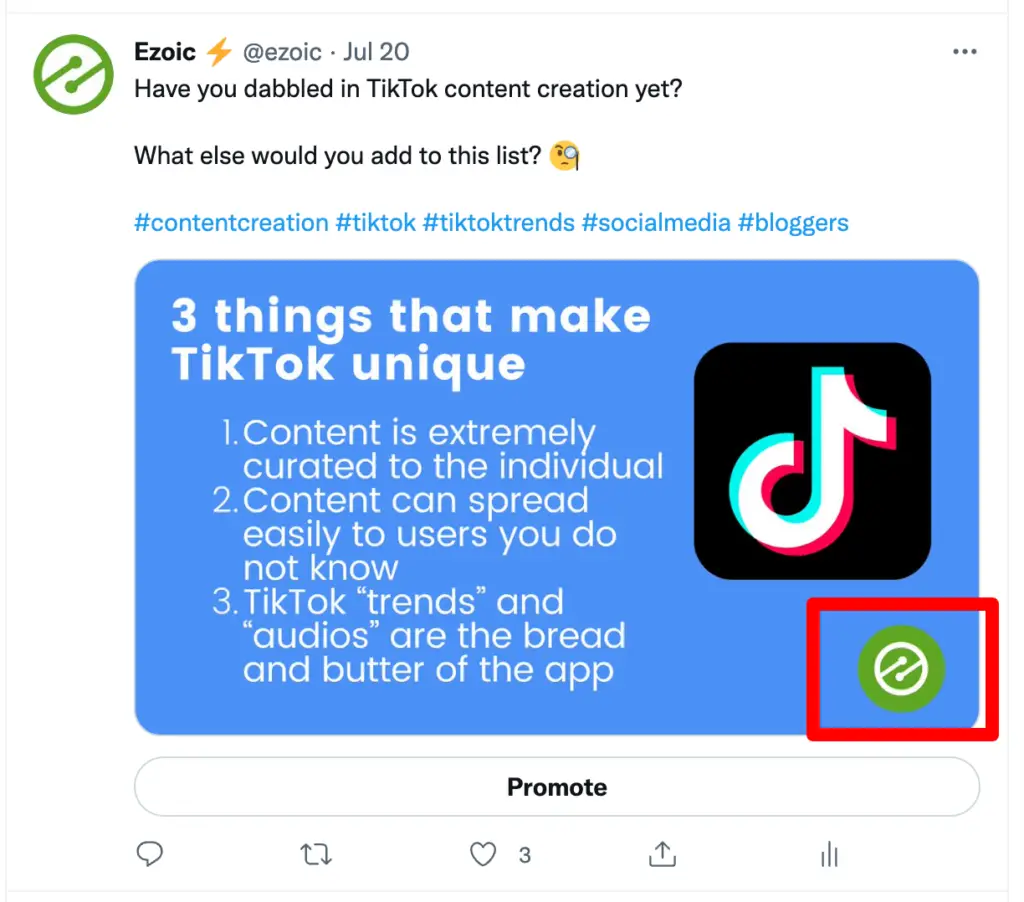
On the Ezoic blog, when we make our own graphics we add our logo to them for shareability.
2. Learn some basic rules of graphic design
No, we don’t mean you need to know everything about it to create graphics. But even reading a couple articles about what makes a layout look good and attractive might be worth your time.
Here are some rules I think would be most useful for a blogger looking to create graphics and add more images to their site:
- Less is more
- Putting in too many little icons or photos on one image might take away from that graphic’s quality. When you create graphics, a simple background, some kind of clipart, and some simple text can go a long way. When in doubt, “KISS” – keep it simple, stupid!
- Insert good example, bad example
- This is a bad example because it does not follow hierarchy, features many graphics that are unnecessary and add nothing to the photo, and does not have visual consistency from one line to the next, with many font types that do not go well together.
- This is a good example because it is not doing too much. There are a few icons, the text does not take up too much room, and we can follow the logical flow of the design.
- Both examples found at https://www.kimp.io/design-quality/
- Hierarchy
- As humans, we naturally have some common tendencies when we view images. Our eyes tend to follow certain patterns. We tend to view bigger elements first, like the headline below. We also prioritize images over other types of elements. It’s enough here to know the general flow of how people look at things, especially online and on websites. This will help you effectively convey information in your graphics and on your page. Advertising legend David Ogilvy found that “on average, headlines placed below an image are read by 10% more people than headlines above.” Captions are also read more commonly than body copy. Use this information to craft your content in a way that guides your readers where you want them to go!
- https://kontra.agency/8-basic-graphic-design-principles/
- Scale things correctly
- It looks pretty unprofessional when a photo or logo is obviously resized incorrectly. This is not really a “principle” of graphic design, but one common mistake many people make when creating graphics.
- You can tell if an image has been improperly resized because it looks like the image on the right and does not look natural.
3. Find a tool that simplifies the process of creating
Having a tool that helps you create graphics for your site is a game changer. At Ezoic, we are proud Canva users, but there are many options out there.
If you want a little more control over the process, you can stick with Adobe products like Photoshop or Illustrator. If you’re interested in picking from templates that are already available when you create graphics, a tool like Canva might just be your best friend.
In case you haven’t heard of Canva before, there are thousands of pre-made templates with super easy-to-edit elements. If you don’t know how to pick elements that look nice together, you can select, say, an “infographic” and just click to edit the text or images that it features. All the templates are super easily editable, even for creators with little to no experience with design. It’s pretty fool-proof because all the templates already look professionally designed.
Wrapping it all up
Graphics are a must-have for any legitimate site. Even if not every piece of content features a graphic, having images helps you attract attention, break up long chunks of text, and gain more traffic by helping your rankings with SEO.
For relatively little effort, you can establish a nice look to your graphics to increase social shareability and your website’s overall credibility.
For more blogs about content on your site and some best practices, check out these other Ezoic blogs: