One innovative tool that’s making waves in the industry to help website owners diversify revenue and optimize their pages is Flickify, and in this article, we’ll delve into its potential to transform your content strategy.
Meet Connor Brooke, a seasoned Publisher Success Manager at Ezoic. His role involves collaborating with over 40 publishers to enhance traffic, revenue, and overall content strategies. In a recent webinar, Connor teaches website owners how to leverage this tool for SEO and profitability.
The Future of Video Content and Revenue Diversification
Flickify is a necessary tool for publishers looking to instantly transform written content into high-quality videos. In today’s digital landscape, video content reigns supreme, and Flickify is your key to unlocking its full potential. Flickify works by using artificial intelligence (AI) technology to generate a video that visually explains written content. Flickify converts articles to narration and lets you choose a theme and any media you want to include from its curated library or your own image and video uploads.
Generating Videos with Ease
Flickify works by using artificial intelligence (AI) technology to generate a video that visually explains written content. Flickify converts articles to narration and lets you choose a theme and any media you want to include from its curated library or your own image and video uploads.
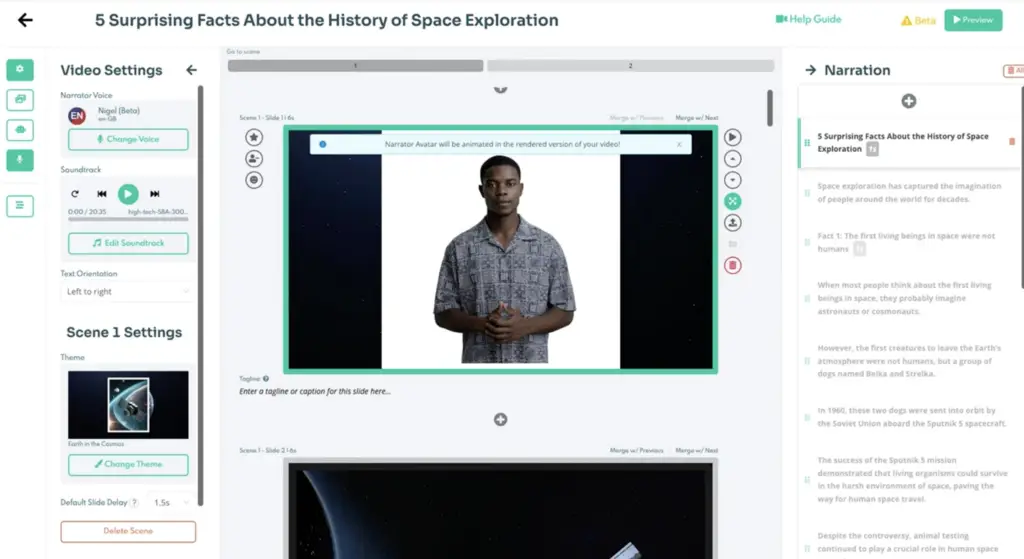
One of the standout features of Flickify is its versatility in video generation. Whether you’re working from a web page, an AI script, an audio recording, or starting from scratch, Liquify streamlines the process. The AI optimizations are particularly impressive, offering narration, auto-matching for media and images, and theme selection tailored to your content.
There are 4 ways to make written content come to life:
- From a Webpage: Copy and paste the URL from an existing webpage (media on this page will transfer to the Flickify library)
- From AI Script: AI Technology takes the topic that you put in and will put out a script-generated
- From An Audio Recording: Provide a voice recording of your voice and customize the slides
- From Scratch: Let your artwork come to life
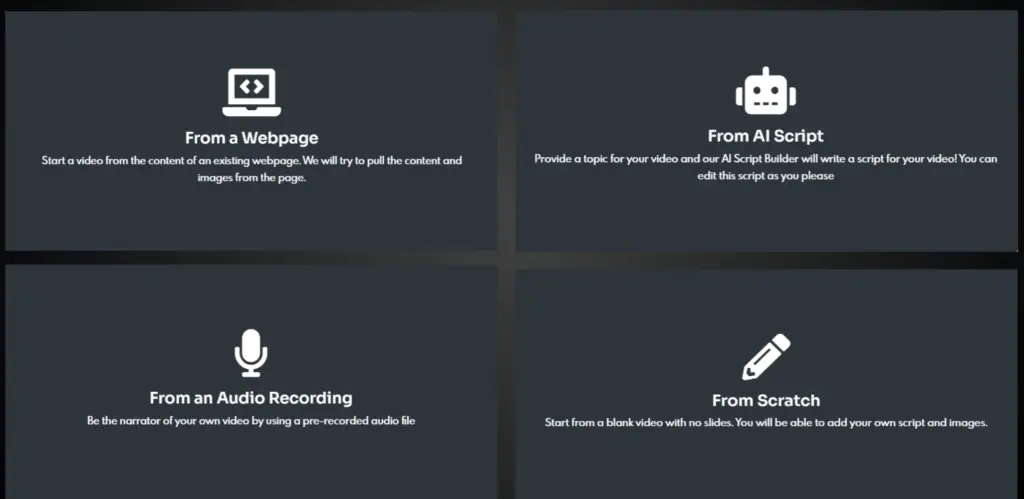
Once you’ve chosen your starting point, Flickify’s AI steps in to optimize your content. It selects the best narration voice, matches media and images to your content, and even suggests a theme. These recommendations serve as a foundation, which you can further customize to suit your vision.
The customization options are extensive. You can select images from the media library, use the AI image generator, choose background music, and adjust the duration of the music to match your content. Liquify even allows you to add special effects, such as text slides or delay slides, enhancing the video’s visual appeal.
SEO Optimization: A Crucial Edge
Google’s algorithms favor pages with videos, giving them an 83% higher chance of ranking well. So, if you’re aiming for a competitive edge in your niche, incorporating video content is essential.
The introduction of AI in the past year has completely changed how content creators cater to their audiences. Before, text was dominant, and now you see the induction of AI where content has been interfering even with some of the largest media sources (ex. The New York Times suing OpenAI for stealing content)
Connor points out that an area of advantage for publishers is the overwhelming amount of content that can be translated into video format. Publishers can benefit from article-to-video translation by providing a positive user experience, boosting SEO, and monetizing video content.
The title and description of your video play a crucial role in how it ranks on search engines. Your title should include the primary keyword, while the description should contain various secondary keywords related to your content. You can use Flickify integration with ChatGPT to generate or craft these elements yourself, as shown in the image below.
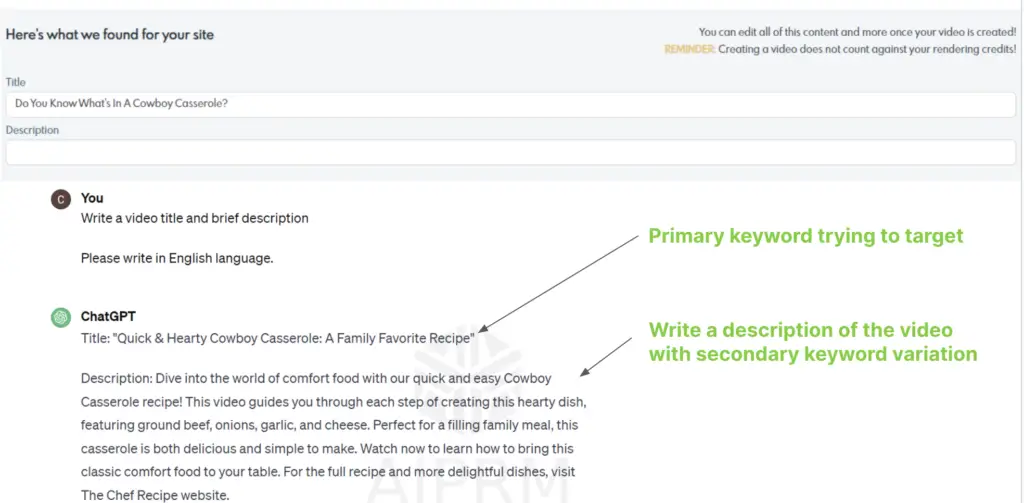
Ensuring your video’s title and description are SEO-friendly is essential for maximizing its visibility.
Engaging Your Audience Like Never Before
Keywords, hyperlinks, and analytics are your best friends regarding audience engagement. Flickify empowers publishers to leverage these tools effectively. Connor shared a case study of a website owner who transformed a lengthy article into an engaging video, showcasing the tangible benefits of this approach.
Flickify helps publishers cater to accessibility; ensuring that even users who prefer not to read text can engage with your content through videos.
You can also add an info banner with hyperlinks to engage viewers further. Whether it’s encouraging them to subscribe to your newsletter or directing them to related content, this feature enhances the user experience and interaction with your site.
Common Questions Answered
Looking ahead, Flickify is continuously evolving. The team is working to consistently improve quality, offer full-screen rendering, and introduce features like image cropping and zoom pan animations.
Connor takes a few minutes to address some common questions:
- Yes, you can preview a video before finalizing it, and this feature is credit-free.
- Flickify allows you to create multiple videos simultaneously, and you can find your created videos in the Flickfiy section of your Ezoic Publisher Dashboard.
- Your videos will be watermarked initially, but this watermark will be removed as part of the subscription model transition.
In conclusion, Flickify is a game-changing tool for publishers looking to diversify their content strategy, improve user engagement, boost SEO rankings, and unlock new monetization opportunities. As the digital landscape continues to evolve, staying ahead with innovative tools like Flickify is essential for publishers aiming to thrive in the competitive world of online content.
If you are an Ezoic publisher, you can watch a recording of Connor’s webinar here. Weekly Walkthrough webinars happen every Wednesday, check out past recordings and register to join future live events here.


