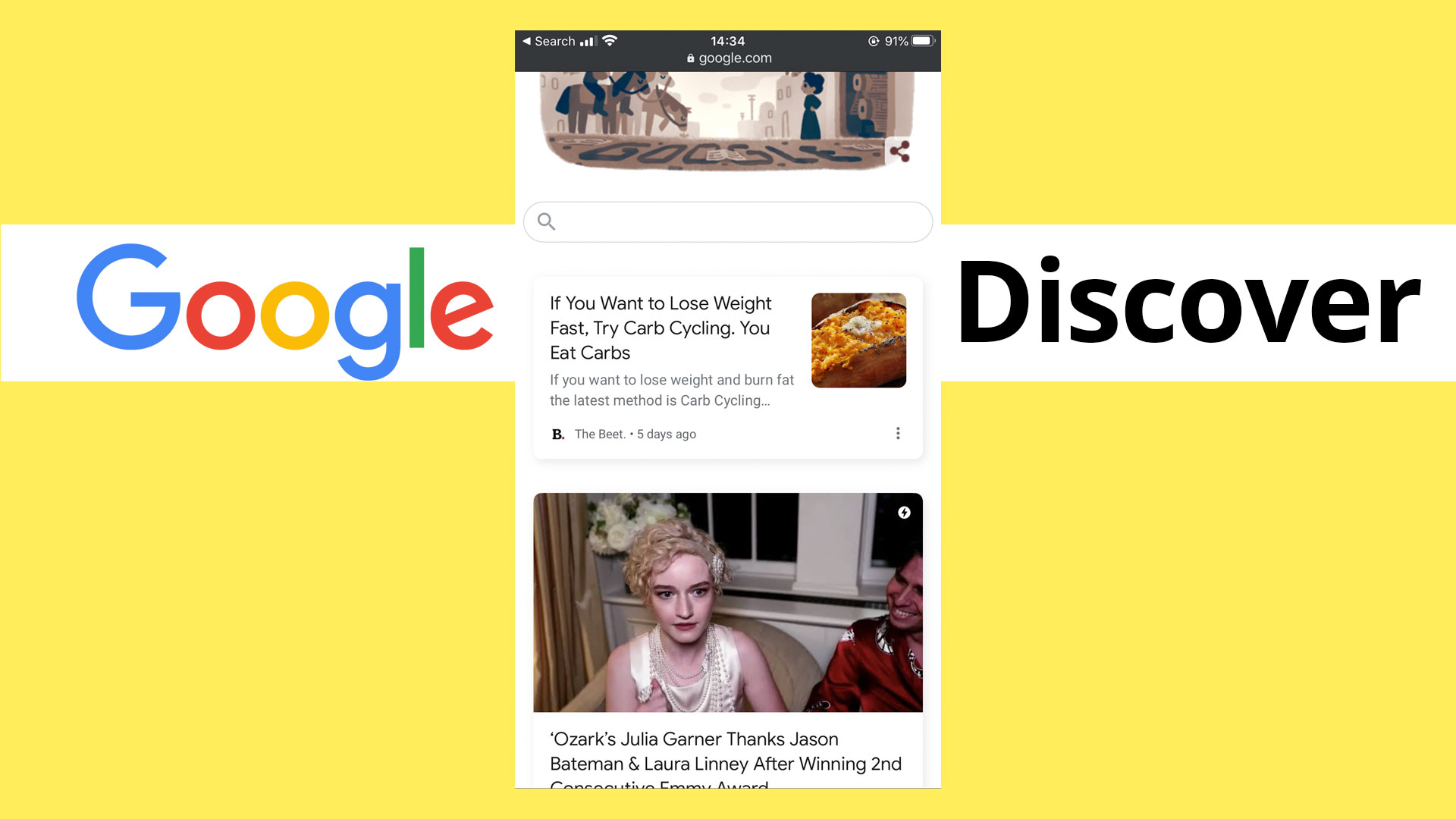What Is Google Discover?
Google Discover is a tool that was created to help surface content that is relevant to users on the Google home page. It was created in 2017 and was formerly known as the Google Feed. But in 2018, Google renamed it “Discover”.

Some key features of Google discover:
- Topic headers: These topic title cards separate the different topic sections within Discover. EX: Food & Photography might be one topic header, and another might be Entertainment.
- Location-based content: Have an upcoming vacation in your Google Calendar? Discover might show you “Information for your upcoming trip to Mexico”. Or if your location is set to your hometown of Monterey, California, you will likely see local news for your area.
- Content feedback: Next to every piece of content in Discover is an ellipses. You can click on the ellipses and tell Google “More” or “Less” content like this. This gives Google the chance to alter the type of content it shows you on Discover over time.
- Multiple languages: You can set languages for each topic of interest. EX: You might prefer your recipes in Spanish but want to read sports in English.
What’s most interesting about Discover from the publisher’s perspective is that Google Discover doesn’t require users to find the content by making a traditional Google Search query. Because Discover’s format is a news feed, the content just appears based on the user’s interests.
So then that begs the question: How can I get my content to appear in Google Discover? Today, I’m going to show you how to optimize your content for Google Discover to get traffic.
You can also watch a video on how to appear in Google Discover to get more traffic:
1. Use more unique images and video
Featured images for Google Discover need to be at least 1200 px wide and enabled by the max-image-preview:large setting. You can also achieve this same outcome by using AMP. Outside of that, publishers should use unique images and video that is relevant to the topic, without being click-baity.
For a blog titled How Ads (and Other Popular Tools) Affect Site Speed Scores, which meta image would be more engaging for Google Discover?
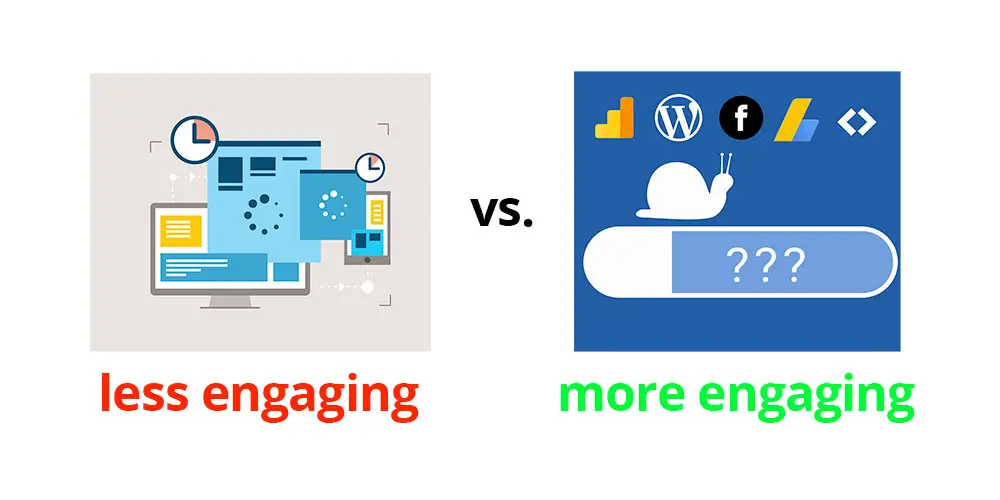
The first image is a standard Shutterstock graphic that can be used for a meta image. The second image is a custom-designed graphic that relates more to the content itself, displaying the popular tools tested and their effect on Site Speed Scores, plus a loading bar and a snail icon.
It’s clear the custom-made graphic is more eye-catching than the standard graphic. Try to think like this when it comes time to choosing the meta images for your articles.
The more enticing, the better. Because if your article does get pulled into Discover, you’ll want to stand out from all the other content within the feed.
2. Use structured data (Schema Markup)
Structured data markups are an effective way to increase the chances your content appears in Google Discover. Why is this?
Because Google’s crawler (Googlebot) needs to “read” your content in a way that can allow it to pull the information to use it effectively and ensure its relevance to users. There are three common ways Google uses structured data:
Featured snippets
Featured snippets typically appear in what’s commonly referred to as “position 0” — which is the top result on the first page of Google that appears above the first result, in the featured snippet form.
The purpose of a featured snippet is to pull and deliver an answer to a user’s query that concisely answers it. For example: The query “How does venmo work?” retrieves a featured snippet that begins with directly answering the user’s query “Venmo works by linking…”
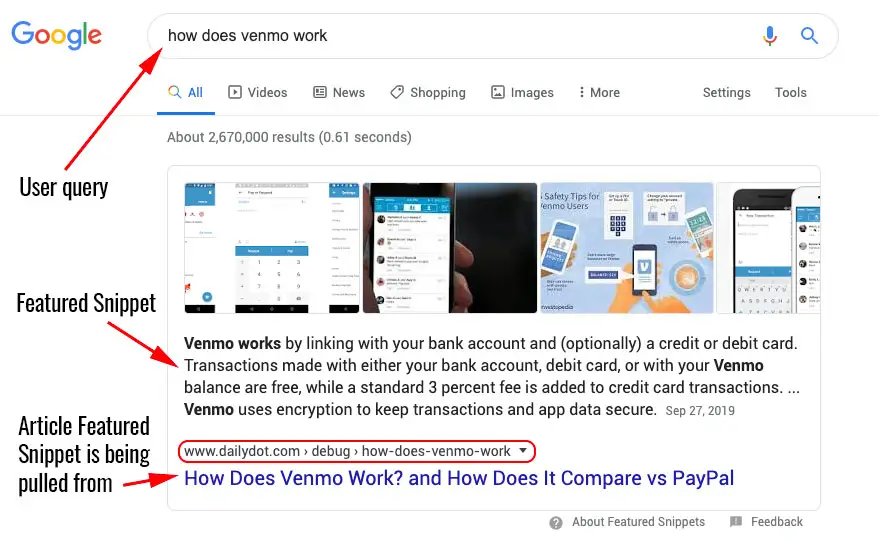
Additionally, we wrote an in-depth guide on how to get Google featured snippets easily by mastering search intent.
Top stories carousel
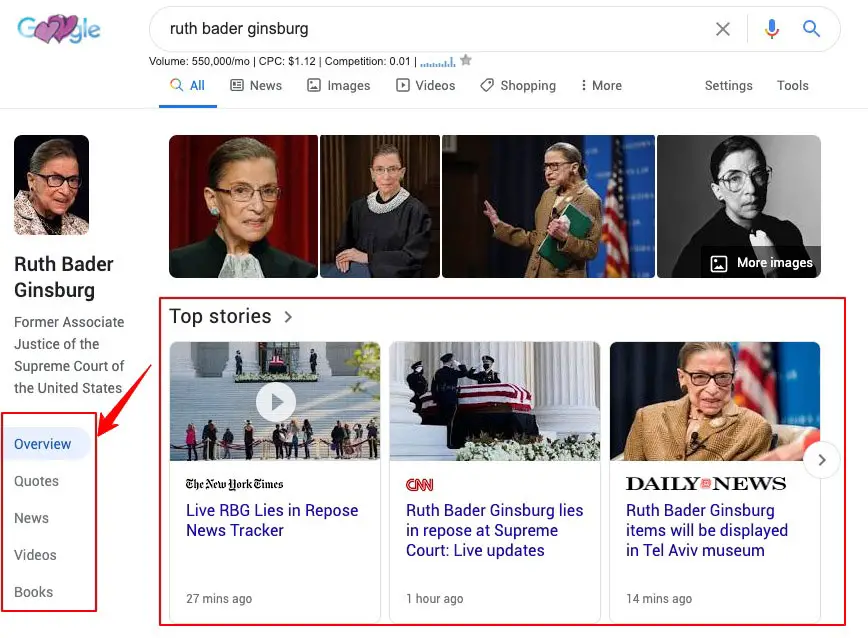
Nowadays, Google’s knowledge graph pulls an abundance of structured data into it in order to give a searcher what they are looking for, and arguably, what they might be looking for that interests them.
You can see how when typing “Ruth Bader Ginsburg” into the search bar, Google presents a “Top stories” carousel bar with outlets covering the recent news of her passing. On the left hand side, there’s also 5 different clickable panels on overview, quotes, news, videos, and books. As a publisher, these are the types of knowledge graphs you want your content to appear in.
“People also ask” panels
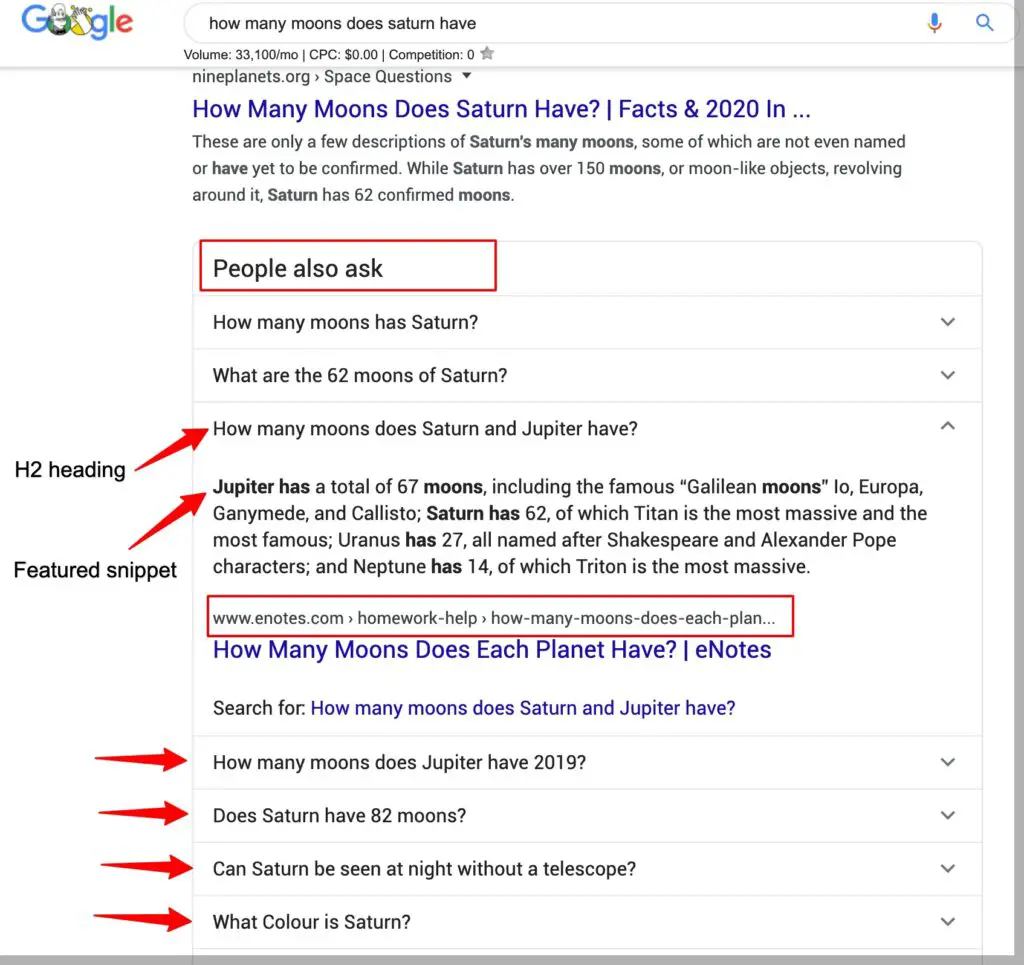
The “People also ask” panels on the first page of Google Search utilize structured data to answer each query within the expandable/collapsible tabs.
The way these expandable panels work is that when you click to expand one panel, more panels appear beneath it.
Using H2 headings that directly answer some of these queries is an effective way to have your content appear within these panels. Our Content Writing Guide shows publishers how to optimize their written content in this way.
While there are ways to organically craft your content to appear in Google’s knowledge graph, there are tools publishers can use to assist them in creating the structure data markups.
For publishers that use WordPress, there are WordPress plugins that help with these markups.
If you continually craft your content for Google to identify structured data markups, the more likely it will be that you appear in Google Discover.
3. Write topical and evergreen articles on similar topics in your niche
When Google announced Discover, they mentioned that users will see “new types of content”.
In addition to this new look, you’ll also see new types of content in Discover. You’ll find more videos and fresh visual content, as well as evergreen content—articles and videos that aren’t new to the web, but are new to you. —Google
So, then the question is, how do publishers write ‘topical’ or ‘evergreen’ content?
How to write topical content
The best way to write topical content is to use a tool like Google Trends to determine how to craft relevant/topical content in your specific niche.
Some publishers think that their niche won’t work for topical content. A great example of this is how the Coronavirus pandemic has affected search trends. We’ve seen publishers from technology to Broadway entertainment shift their content strategies to help combat the virus’ negative impact on ad rates.
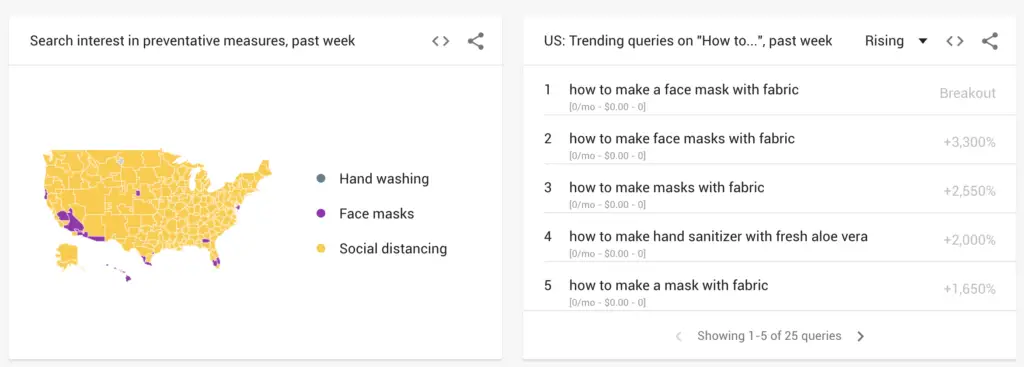
At the beginning of the pandemic, “How to” queries around how to make face masks and hand sanitizer skyrocketed. So an example of creating topical article that’s relevant to your niche might be “how to make hand sanitizer with fresh aloe vera.”
This query could be relevant to niches like home & garden, family, health, news, or education. Additionally, we have a full guide on how to use Google Trends to increase organic search traffic.
How to write evergreen content
Evergreen content is content that is continually relevant, meaning that it stays fresh for readers as time passes. The opposite of evergreen content is “seasonal” content, which still holds a lot of SEO value.
The main benefit of evergreen content is that the content stays factual even as time passes. If your website is purely listicals of the “Newest Tech Products”, it might be more difficult to create evergreen content. but most niches all have some potential.
Topic ideas to consider when trying to create evergreen content:
- factual/educational topics around your niche. Things that will still be true as time passes.
- Top tips / lists / instructionals
- Product reviews, videos, and encyclopedia-type articles
4. Have content visited from sources besides organic search
This point might seem confusing to some, but try to think about it from the perspective of how social media platforms determine what is popular content.
Facebook’s algorithms, for example, are constantly altering your timeline to show you what’s most popular and relevant to you. Facebook typically determines this by a piece of content’s combination of likes, shares, and comments.
Google is trying to similarly determine relevance for Google Discover. They want to see what content is particularly relevant for whatever topics are popular at the moment. Here are some ways to increase your content’s ability to get visits from sources besides organic search.
- Send out a regular newsletter
- Share on social media platforms
- Share your content in forums, communities, or groups (Think Reddit / Quora / niche forums)
The more often your content is shared in a social nature, the more likely it will appear on Google Discover.
5. Remember E-A-T
In some of the Google Core Updates of recent years, Google has mentioned the importance of E-A-T. Especially in regards to YMYL (Your Money, Your Life) topics.
What is E-A-T?
E-A-T stands for Expertise, Authoritativeness, and Trustworthiness. All of these terms can be boiled down into a single question: is the person writing this information credible?
Publishers can bolster their E-A-T a number of ways. The three most common are to cite external sources, be transparent about any affiliate monetization, and have clear author bios attached to articles.
The first two are demonstrated in this Healthline article below. They are forthright about their affiliate links, and also cite many studies within the text.
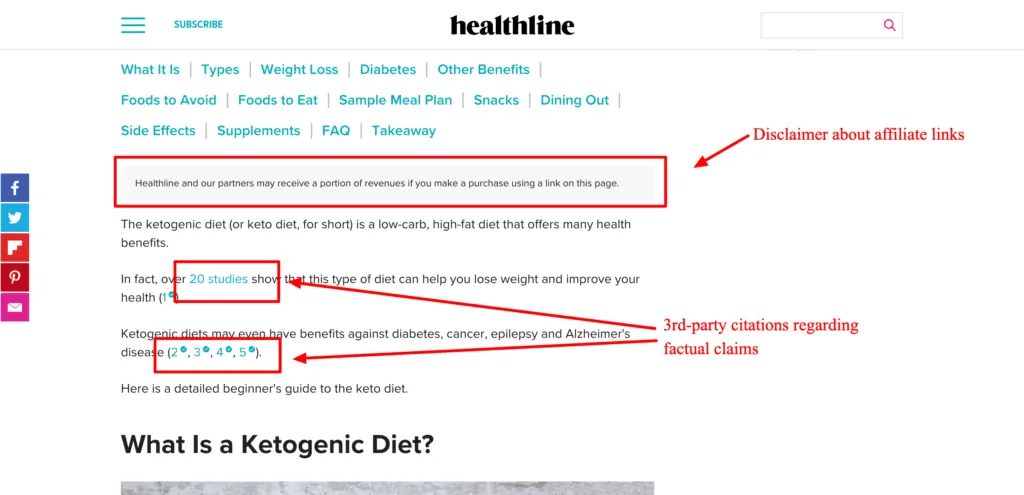
Having a clear author bio attached to your articles is also important for E-A-T. Why?
Because Google is a master at being able to understand the context of your textual articles, along with knowing who is writing them. Googlebot (Google’s crawler) uses Google’s Natural Language Cloud to be able to make sense of your content.
The same is true of understanding the “authority” of your content, and that includes who is writing it as well.
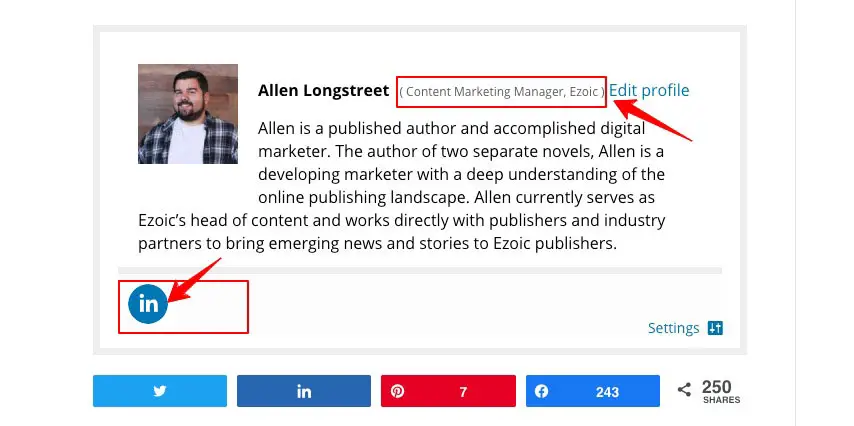
Google can follow any hyperlinks attached to your author bio (if they are set to follow) and could determine aspects of credible sources based upon what it finds. Let’s take my author bio, for example. Google will try to make sense of the following:
- What is this person’s title, and then it will likely see that I have the same title on LinkedIn as well.
- It will also look at whether or not I post about publishing-related topics often (I do).
- Googlebot will likely see anywhere else I’ve been published on the web (Amazon, local news, etc)
All of these things, and likely more, are what goes into how Google tries to determine authority. For WordPress publishers wondering about how to set up author bios, Simple Author Box is an easy-to-use plugin that allows you to do just that.
Wrapping up the 5 ways to optimize your content for Google Discover
To summarize the five ways to optimize your content for Google Discover:
- Use more unique images and video
- Use structured data (Schema Markup)
- Write topical and evergreen articles on similar topics in your niche
- Have content visited from sources besides organic search
- Remember E-A-T
While this list isn’t exhaustive, it’s a solid foundation of knowledge that’s accessible to all levels of publishers.
Do you have any questions on Google Discover? Let me know in the comments.