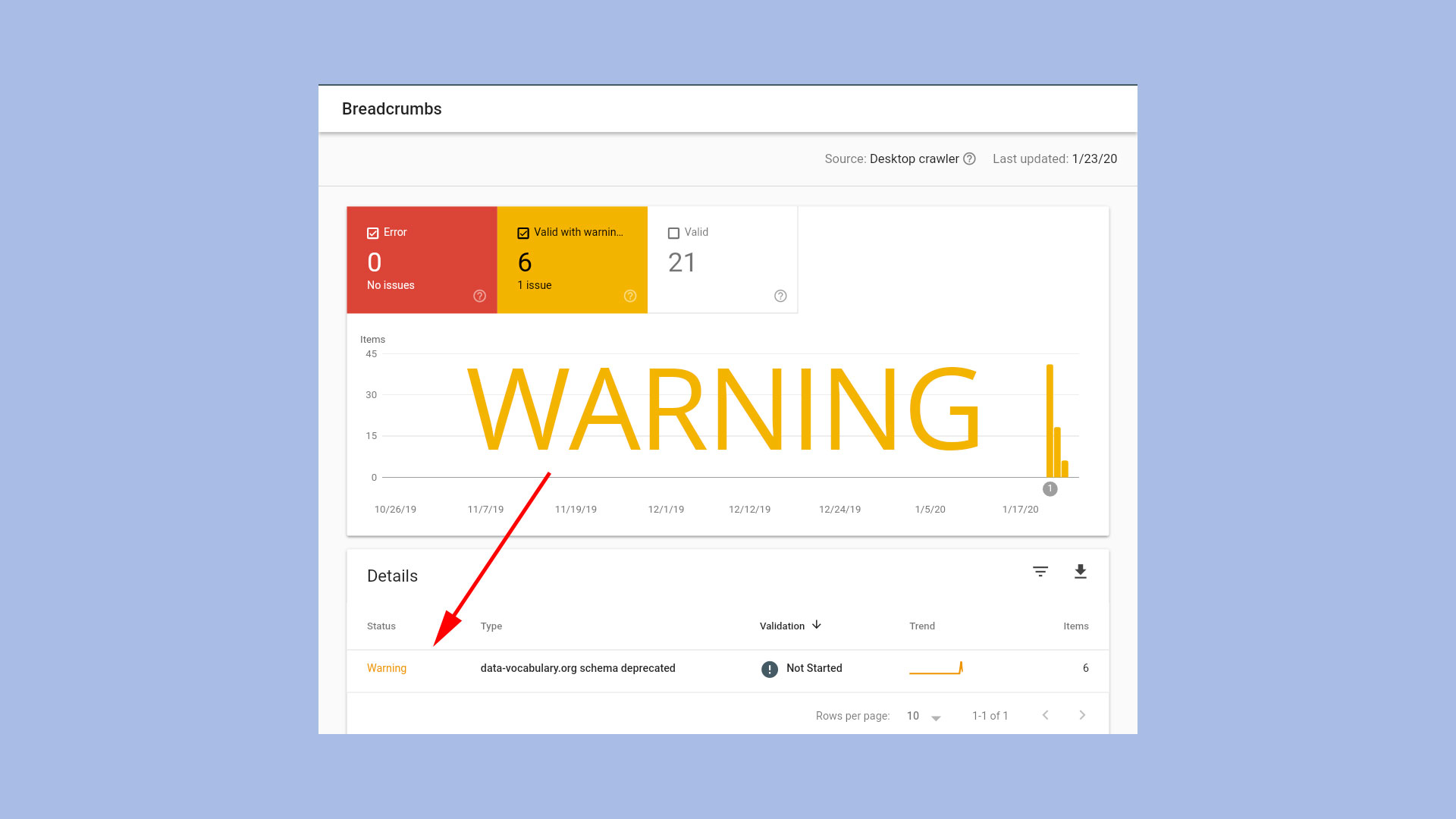Some publishers have recently asked in online communities how to fix a “valid with warning” notice in Google Search Console. The warning is labeled “Data-vocabulary.org schema deprecated.” But what does this mean?
The warning appears in the Breadcrumbs section of Google Search Console, as seen below.
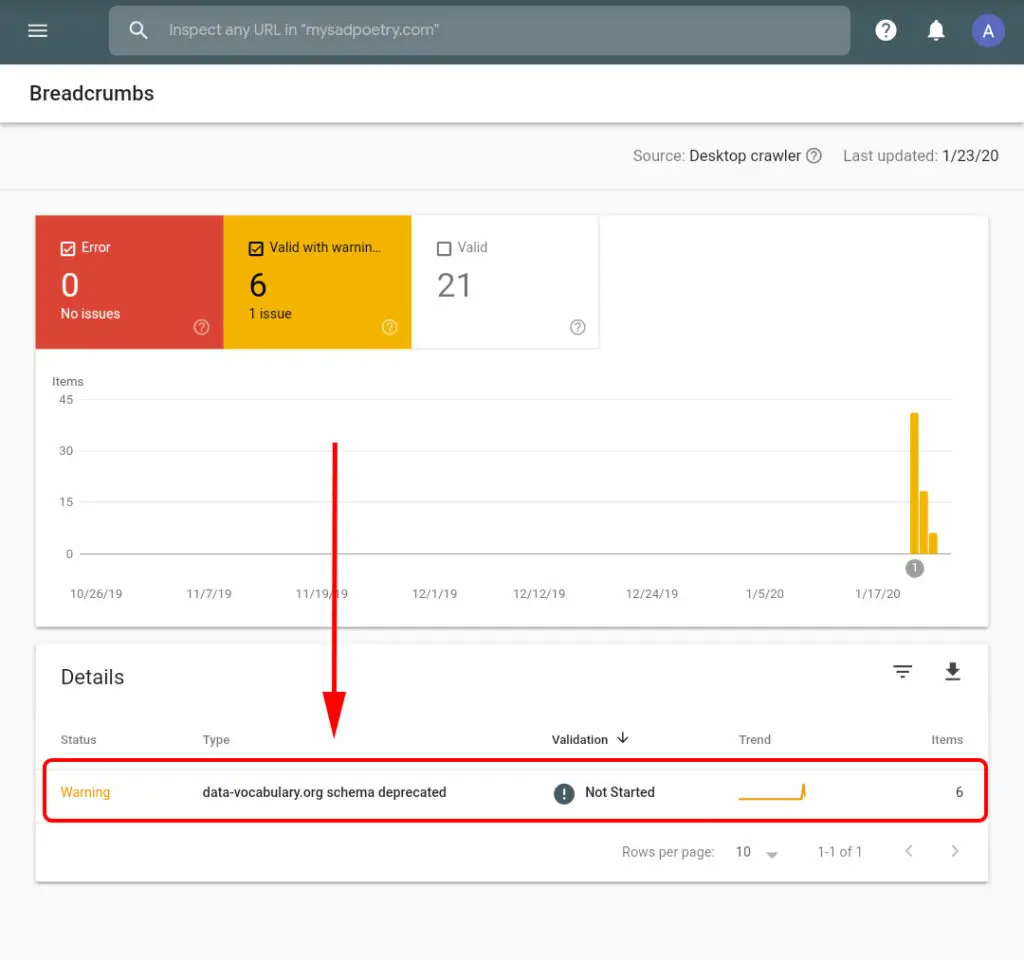 Today, I’m going to show you how to easily fix the data vocabulary schema deprecated warning within Google Search Console.
Today, I’m going to show you how to easily fix the data vocabulary schema deprecated warning within Google Search Console.
What does the data vocabulary schema deprecated warning mean?
This warning in Search Console comes from the fact that Google as of 4/6/2020 stated they no longer support the data-vocabulary.org markup for Google rich results features.
Note: due to the Coronavirus, Google has halted the change to no longer support data-vocabular.org markups. They will re-evaluate in June of 2020.
While the warning won’t be seen for the time being in Search Console, if Google intended to only support Schema before the Coronavirus, it’s likely a good move to implement it on your website.
Why did Google stop supporting the data vocabulary markup?
In Google’s own words:
Google’s “Data Vocabulary” project was an important milestone in the development of structured data on the Web, because it led to our collaboration with other search engines to create schema.org. However it is now very outdated and it is generally preferable to use more widely shared vocabulary from Schema.org. Therefore data-vocabulary.org markup will stop being eligible for Google search result features and enhancements.
Simply put, Schema markup is more widely used.
How do you use Schema markups?
There are many ways to incorporate Schema markups into your written content. Google’s goal is to identify the sections of your content to pull for rich results (also known as featured snippets) into the knowledge graph.
If done correctly, Google’s Structured Data Testing Tool will pull out H entries (think H2 headings). Additionally, the tool will gather article meta info along with information on the article author.
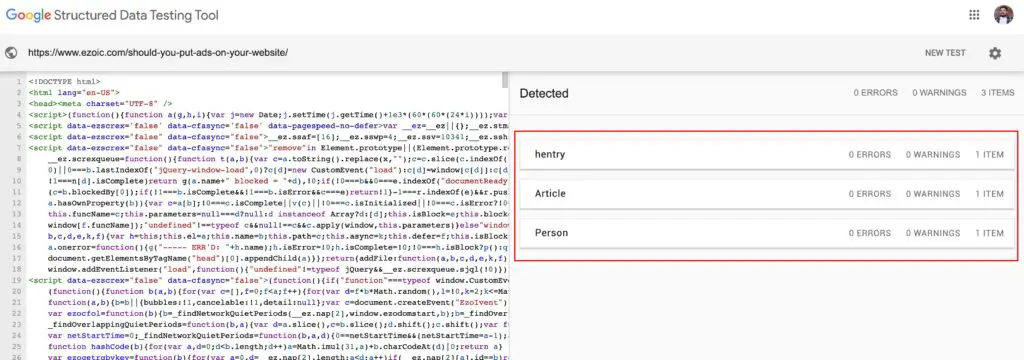
If you structure your content correctly, when you click on the “Article” section of the structured data testing tool, you will be able to see if Google identifies certain sections of your content as having featured snippets.
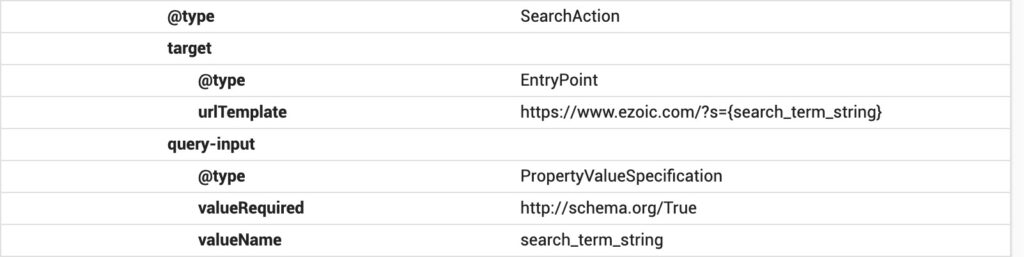
The more instances you see of the ‘valueRequired http://schema.org/True’ within the ‘Article’ section, the more instances Google is finding rich results.
There are easy ways to incorporate Schema markups within your content. Plugins give publishers a lot of control and customizability: The Schema plugin and the Schema & Structured Data for WP & AMP are two of the most popular.
You can add custom HTML code to your content to signal Google, but this is more difficult than using the plugins. The code looks like this.
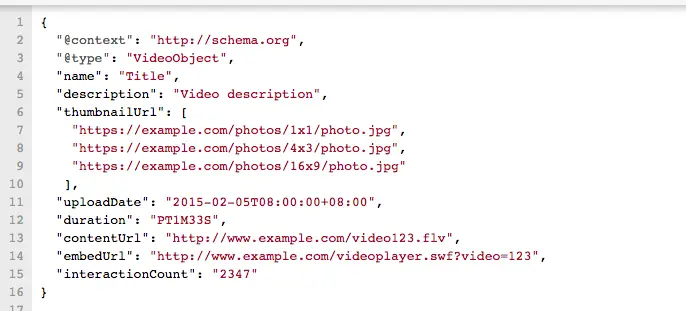
We’ve also written a number of resources on Schema markup and optimizing your content for featured snippets:
- 4 Structured Data Markup Examples That Drive Organic Traffic
- How To Get Google Featured Snippets Easily By Mastering Search Intent
- Add Schema Markup To WordPress Site
Google’s resource on how to fix this error shows a before and after of what your code should look like.
Data-vocabulary.org markup:
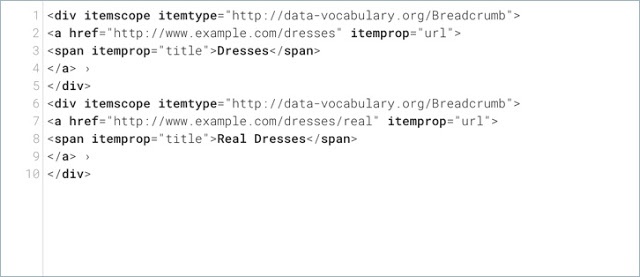
Schema markup:
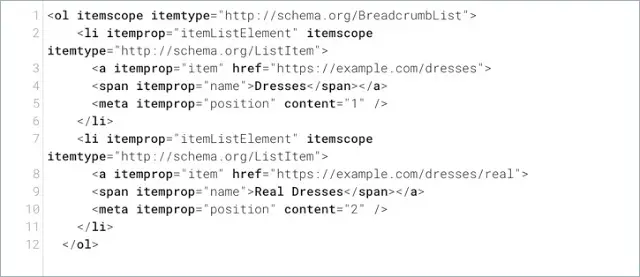
If you create your rich data markups by hand, you’ll want to make sure your code changes to align with Schema. Additionally, if you use a plugin or have a developer that manages your website, you need to ensure rich data markups are being used with the Schema markup.
Wrapping up how to fix “Data Vocabulary Schema Deprecated” Warning In Google Search Console
If you use Schema markups instead of data-vocabulary.org markups, the warning will disappear in Google Search Console. Although Google said they will re-evaluate removing support for data-vocabulary.org markups in June of 2020, it’s safe to say you’re better off using Schema markups instead.
Additionally, if you use an SEO tool like Yoast, you can simply optimize your written content for rich snippets without having to use plugins or code HTML. Google’s crawlers are skilled at pulling out featured snippets from written content.
Once you have converted data-vocabulary.org markups to Schema markups, you should be good to go. The majority of plugins to optimize your content for Google’s rich results are already in the Schema format. You can take any article URL of your website and test it in the “Google Rich Results Test“.

The tool tells you immediately if the page is eligible for rich results. When I search the target keyword for the article I tested above “when should you put ads on your website”, the article does have the featured snippet for that query.
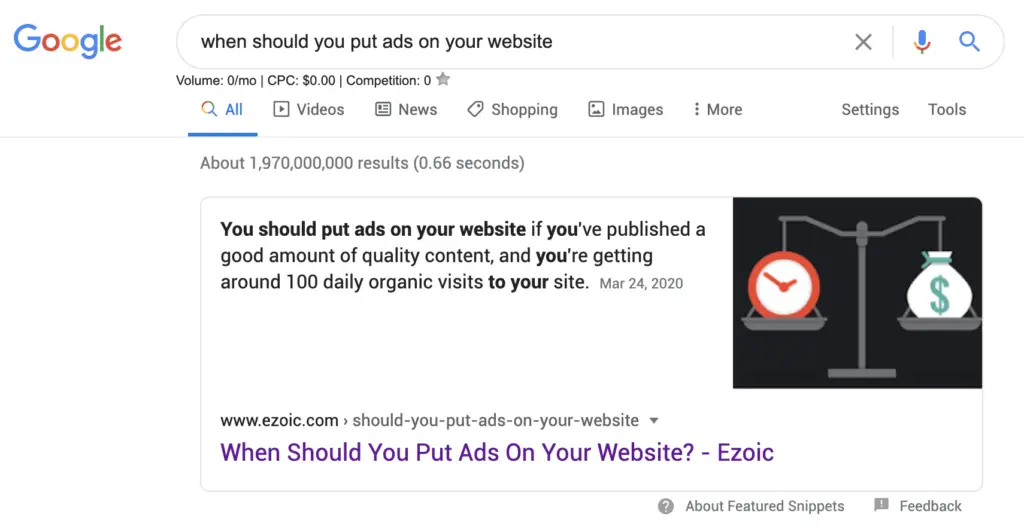
Do you have any questions on how to remove data-vocabulary.org markups and switch it to Schema? Let me know in the comments.