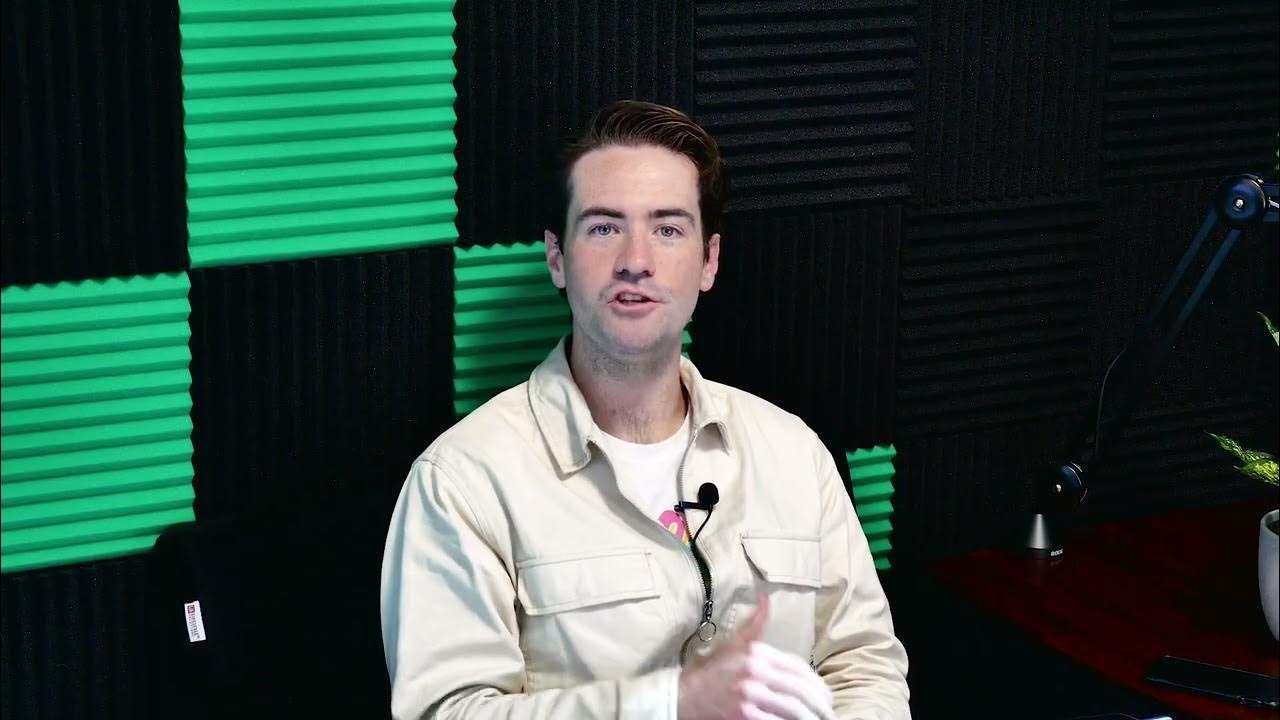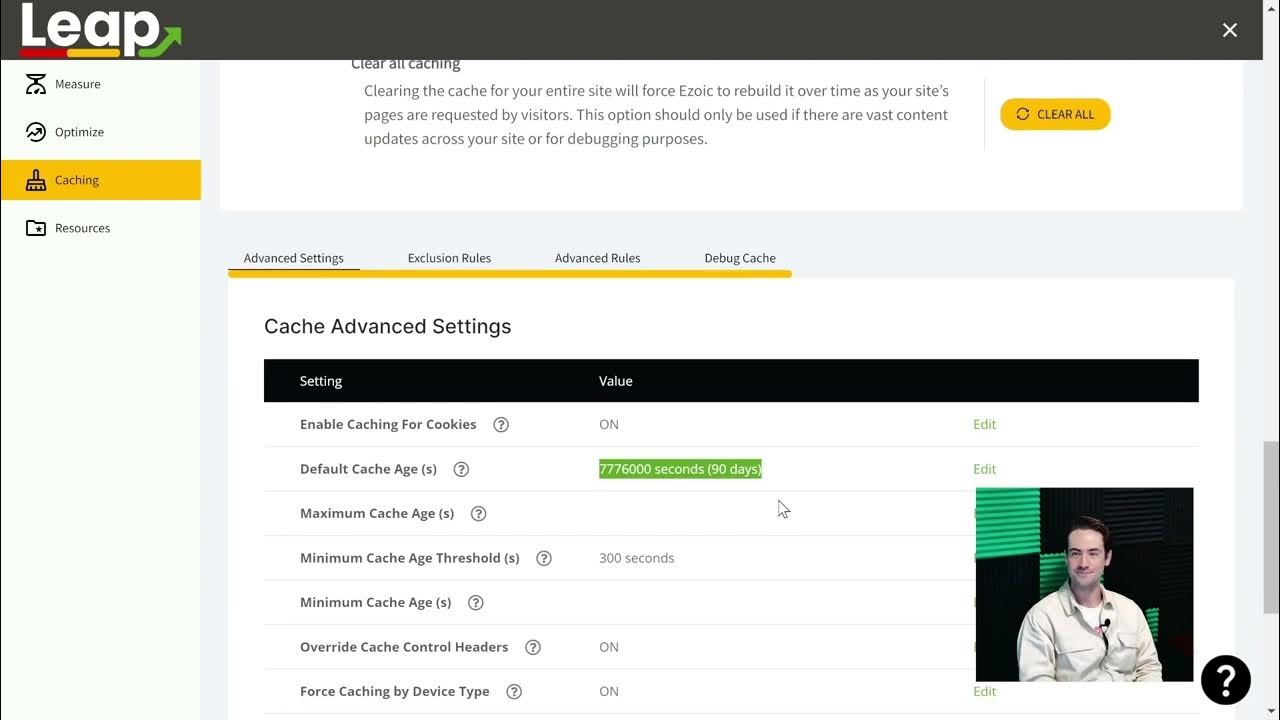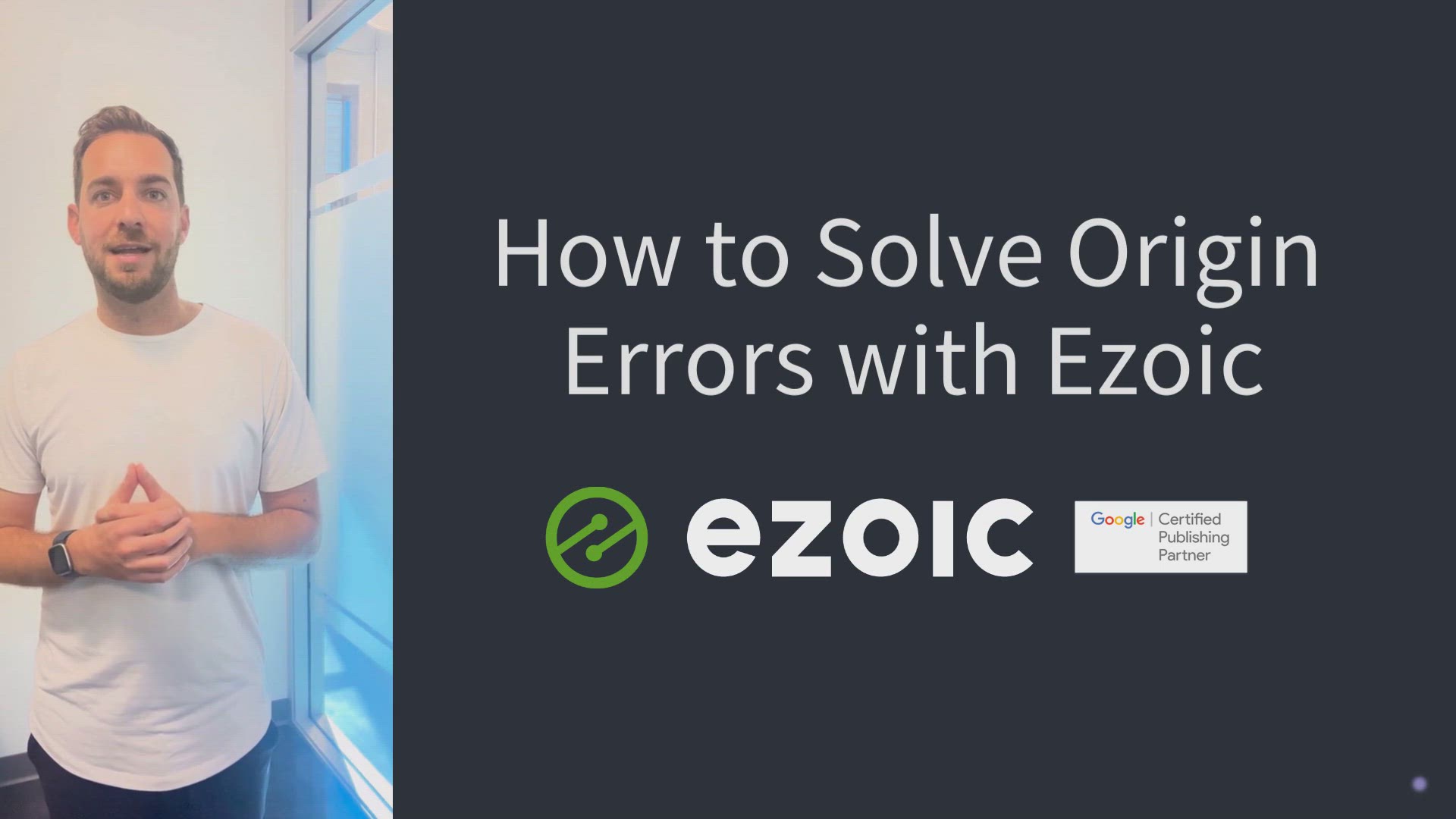
Resolving Origin Errors with Ezoic
6K views · Jan 12, 2024 ezoic.com
Typical reasons why a website would receive origin errors while integrated with Ezoic, and how to resolve them.

Setting up Exclusion Filters for Auto-Insert Ads
80 views · Jan 17, 2024 ezoic.com
Discover how to optimize ad placements on your website with our tutorial on setting up exclusion filters for auto-insert ads using Ezoic. This video guides you through identifying specific CSS elements on your site and demonstrates how to effectively add these elements to the exclusion filters within the EzoicAds tab. By following these steps, you'll ensure that ads do not appear in designated areas, maintaining both the aesthetics and functionality of your website. Ideal for website owners and digital marketers, this tutorial is a must-watch for enhancing user experience and ad management.
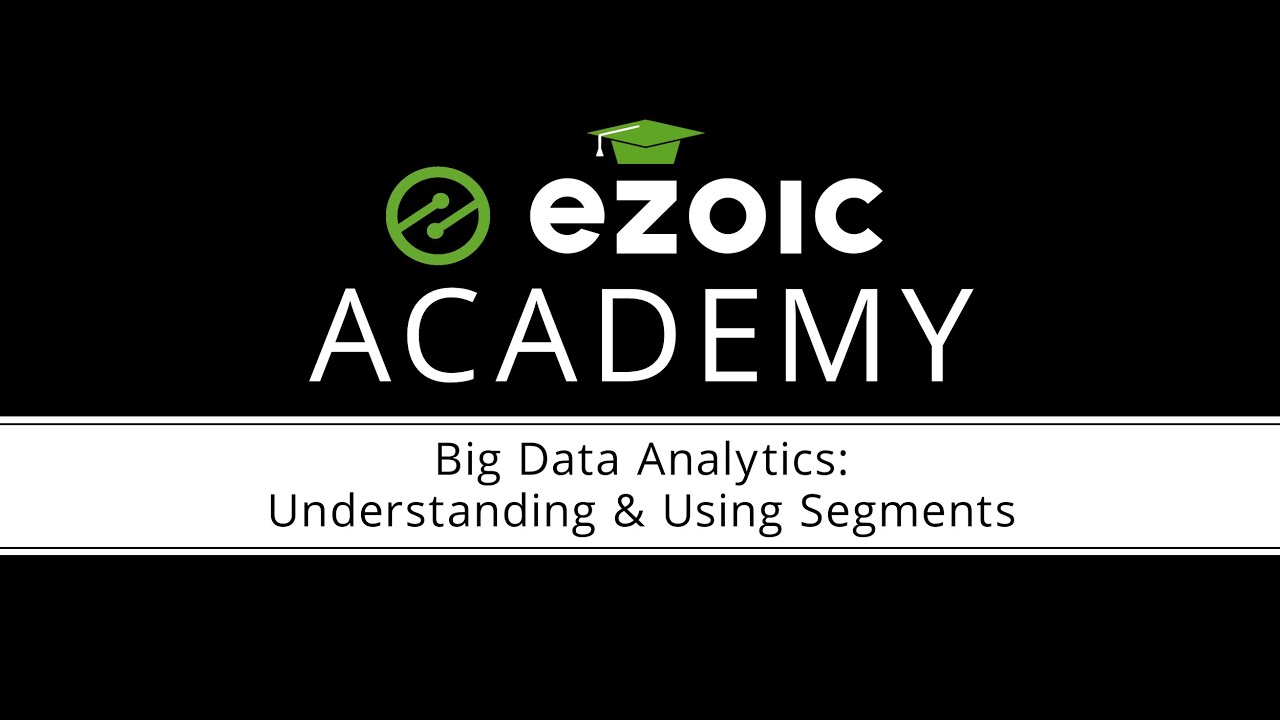
Understanding and Using Segments in Big Data Analytics
67 views · Jan 31, 2024 ezoic.com
In this video, Piper goes over Segments within Ezoic's Big Data Analytics. See a snippet of what Big Data Analytics is capable of, including segmenting by device, location, time period, EPMV, and much more. Ezoic’s Big Data Analytics was built specifically for digital publishers. The information needed to fully-understand visitor behavior, session value, SEO, and other important information is all included and easy to find inside of Big Data Analytics. Understand your traffic and revenue like never before. See how article-length affects SEO and revenue, discover which pages ACTUALLY generate the most revenue per visit, and much more.
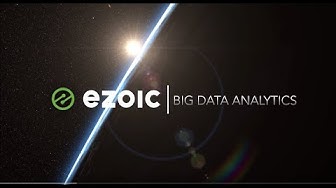
Ezoic Academy: Big Data Analytics Tutorial
299 views · Jan 31, 2024 ezoic.com
How to use Ezoic's Big Data Analytics to better understand website revenue, traffic, user behavior, site speed, and more. Discover the hidden data on your site using Ezoic.

Setting up Ezoic's free WordPress hosting for an existin...
84 views · Jan 31, 2024 ezoic.com
In this video, we walk-through how you can transfer an existing WordPress website using Ezoic to Ezoic's free WordPress hosting. We go over how to access free hosting on Ezoic and how to use SFTP protocol to easily transfer an existing site from your host. While some concepts may be different at every host, all WP sites should be able to access their site over SFTP or find those credentials at their host. Important notes: - Sites must be integrated and live using Ezoic before this option is available - You can add a site and transfer it to Ezoic hosting, but will need integration to be complete first - The site will be copied from your host - When previewing your site, before it's set live with Ezoic hosting, your site will continue to be hosted at your current host - Once you set the site live with Ezoic, everything will operate normally through WordPress but your site will just now be hosted with Ezoic - Once confirmed that the site is live and operational on Ezoic hosting, you can choose to do whatever you like with your existing host and website files there (they will no longer be public) - You should always make a back-up of your site before transferring it Learn more about Ezoic at www.ezoic.com

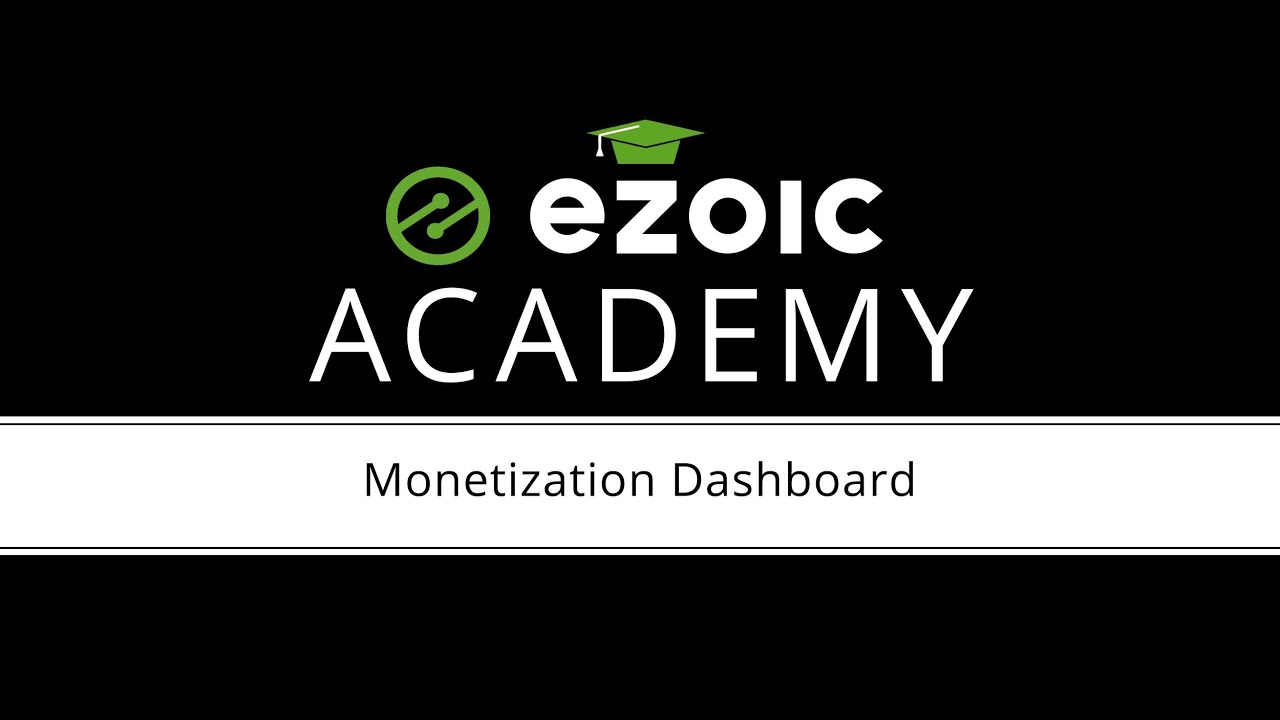
Overview of the Monetization Dashboard Inside Ezoic
39 views · Jan 31, 2024 ezoic.com
See what features are inside the Ezoic Monetization dashboard and learn how to configure its settings for optimal user experience and revenue.

Changing SiteGround Name Servers For Ezoic Cloud Integration
51 views · Feb 1, 2024 ezoic.com
Cloud integration is the best way of accessing the Ezoic platform. It allows you to link your site at the DNS level and split your traffic to Ezoic, optimize website speed, and access game-changing testing tools. Cloud integration takes place at the same level as a CDN and ensures that your website can function optimally when optimizing for site speed. Additionally, machine learning and other advanced website features require a fast connection to your site to function optimally. Split-testing at the DNS-level provides an apples-to-apples comparison of how Ezoic is performing relative to your original site set up. All the optimization computation is done on the server-side, keeping your browser clear of unnecessary javascript. Learn more at: https://support.ezoic.com/support/solutions/folders/48000234874
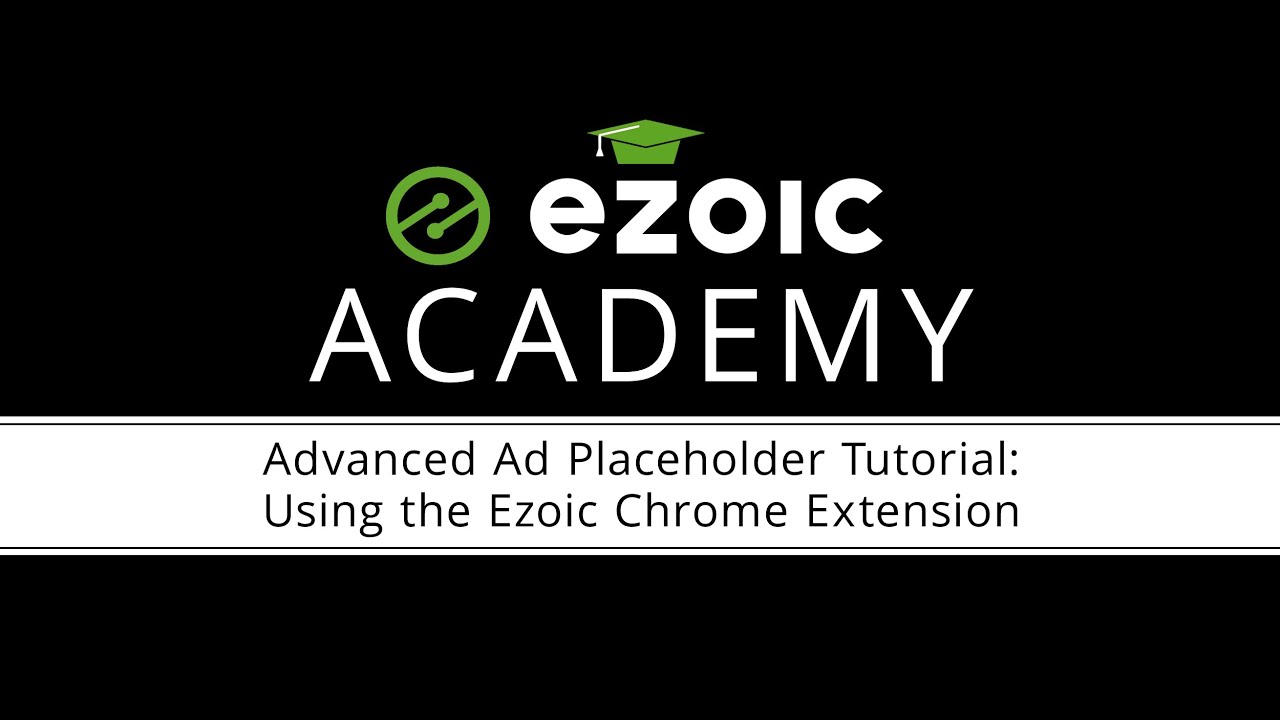
How to Use the Ezoic Chrome Extension for Ad Tester
669 views · Feb 1, 2024 ezoic.com
Join Amanda as she reviews the Chrome Extension for Ezoic's Ad Tester. Easily view and create Ezoic Ad Tester placeholders on your site: ezoic.com/ad-tester-details/ All you need to do is click on a location where you’d like an ad to show and choose the sizes to test. Ezoic will serve ads from the Google Ad Exchange, which has many ad networks competing against each other for your ad inventory. That increased competition can have a big impact on your revenue. Ad Tester uses real artificial intelligence to increase ad earnings & improve visitor experiences. You control the experiments and Ezoic streamlines how ad partners, density, types, and locations are delivered to each visitor. Ezoic learns from results automatically then makes intelligent decisions on how to display ads to each visitor. This increases ad revenue, improves UX, and causes advertisers to bid higher over time because of the improved website engagement. The combination of well-placed ads and Google AdX ads convert to increases in revenue from 60%-250%!
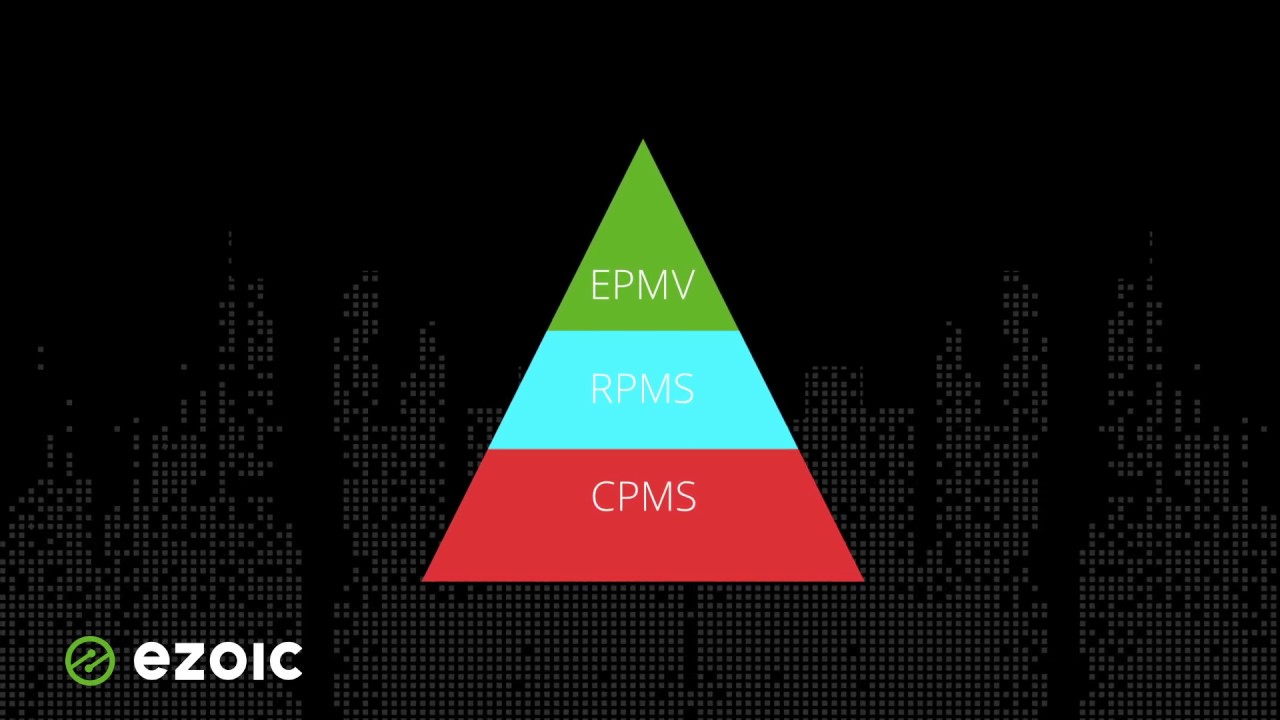
Session RPM (EPMV) vs RPM vs CPM For Websites
306 views · Feb 1, 2024 ezoic.com
Discover what all these confusing acronyms mean for websites that are trying to calculate the amount of revenue their sites generate from display advertising. This short video explains how each metric is different and why Session RPM, or EPMV, is the paramount metric for tracking total visitor earnings.
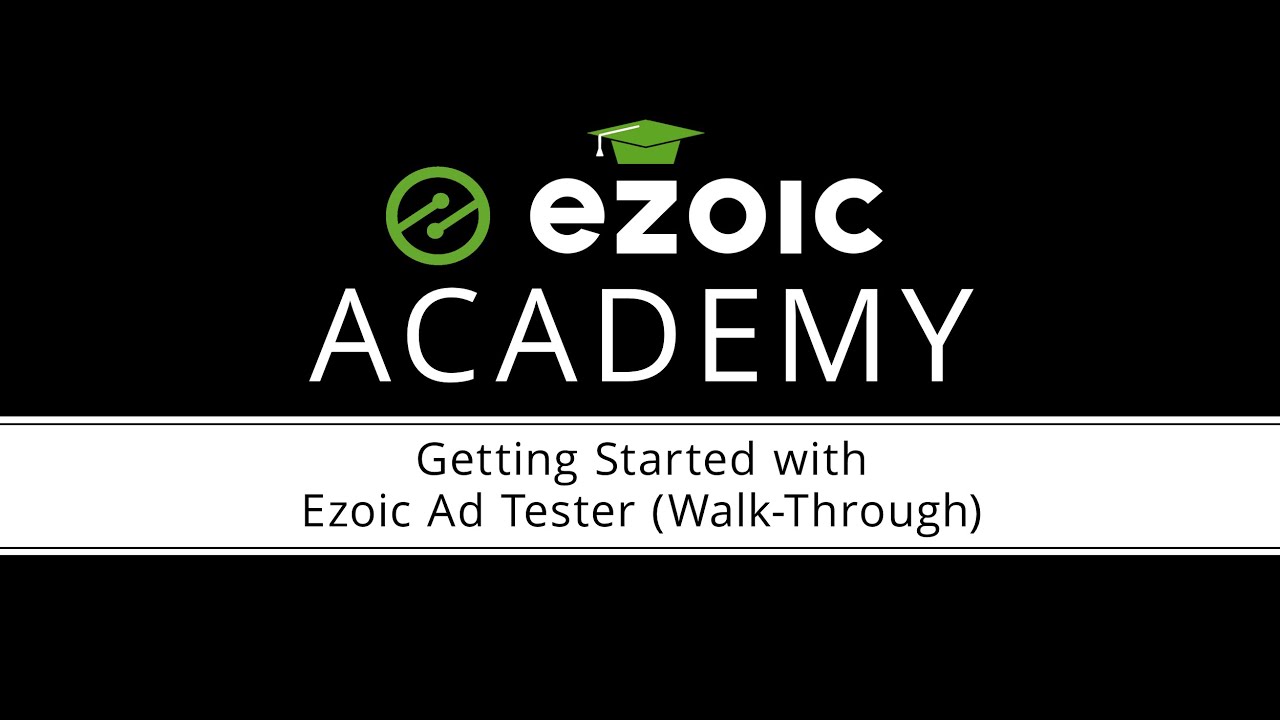
Getting Started With Ezoic Ad Tester (Walk-Through)
34 views · Feb 1, 2024 ezoic.com
Ad Tester is one of Ezoic's most sought after and popular features. In this tutorial, Piper walks publishers through Ad Tester setup. This includes everything from creating and Ezoic account to configuring ad placement locations on your website for delivery and testing. Ezoic Ad Tester uses real artificial intelligence to increase ad earnings and improve visitor experiences. You control the experiments and Ezoic streamlines how ad partners, density, types, and locations are delivered to each visitor. Piper walks publishers through the process of adding and integrating Ezoic on to a website and how to configure Ad Tester settings to maximize revenue while balancing visitor experience. More support available at support.ezoic.com Create an account and begin using Ad Tester at www.ezoic.com

How to Switch from Blogspot to a Self-Hosted WordPress Site
385 views · Feb 1, 2024 ezoic.com
Blogspot is a simple way for beginners to start a blog. Plus, it is a Google product, so it easily integrates with many of its other services. However, with Blogspot, you’re more limited and you don’t own your blog--Google does. Using something like WordPress to self-host your blog gives YOU ownership over it and gives you more capabilities, like customizations and plugins. To be clear, we are talking about WordPress.org, not Wordpress.com. Here are the basic steps for switching from Blogspot to Wordpress. - First, you’ll want to choose a domain name. - We recommend getting a free Cloudflare account to have a CDN. This will ensure our website is displayed properly across the world. - Secondly, you need a host. - Next, you can choose a theme from WordPress. There are plenty of free options to choose from. - Then next thing we want to do is make sure our site is https. - After all that, it is time to export your Blogspot and import it into WordPress. - Go to your Blogger.com account and select from the drop-down menu Settings. Scroll down to Manage Blog and select Back Up content. Download your blog. This will save it as an XML file on your computer. - Now, go to WordPress. Under tools, select Import. There is a selection at the top of the page specifically for Blogger. Click Install Now, then Run importer. A pop-up will appear that says Import Blogger. You will select the XML file you downloaded from Blogspot. - It will have you import an author, which is where you can enter your name. Click Submit. - WordPress will now import all of your content from Blogspot. - - - - - - - - - - - - - - - - - - - - - - - - - - - - - - - - - - - - - - - - - - - - - - - - - - - - - - - - - - - - - - - - - - - - - - - - - - - Please subscribe to the Ezoic channel, as well as the Ezoic Explains playlist. More playlists from Ezoic include The Publisher Lab podcast, Ezoic Academy, Nameserver Integration tutorials, and videos from our Pubtelligence events. To learn more about managing your new WordPress site, check out these blogs: https://www.ezoic.com/the-10-best-wordpress-speed-optimization-plugins-for-2020/ https://www.ezoic.com/borlabs-cookie-the-intelligent-consent-management-wordpress-plugin/ Ezoic is an innovative platform for intelligent websites. Ezoic Explains is a weekly video series that provides information, tools, trends, and know-how to those who write content, own a website, or operate in the digital media world. Blog: https://www.ezoic.com/blog Twitter: https://www.twitter.com/ezoic LinkedIn: https://www.linkedin.com/company/ezoic-inc Facebook: https://www.facebook.com/ezoic Instagram: https://www.instagram.com/ezoicplatform/

Ezoic Integration Walk-Through Video
584 views · Feb 1, 2024 ezoic.com
A walk-through of how to integrate your website with Ezoic. Ezoic is a machine learning platform that helps websites improve monetization, enhance visitor experiences, and speed up their websites. Ezoic allows publishers to take a more data-driven approach to how they run their site.

Ezoic WordPress Integration Walk-Through
64 views · Feb 1, 2024 ezoic.com
See a quick tutorial that walks you through how to use the Ezoic WordPress integration option. This includes how to link your ads.txt file with your new Ezoic account in WordPress.
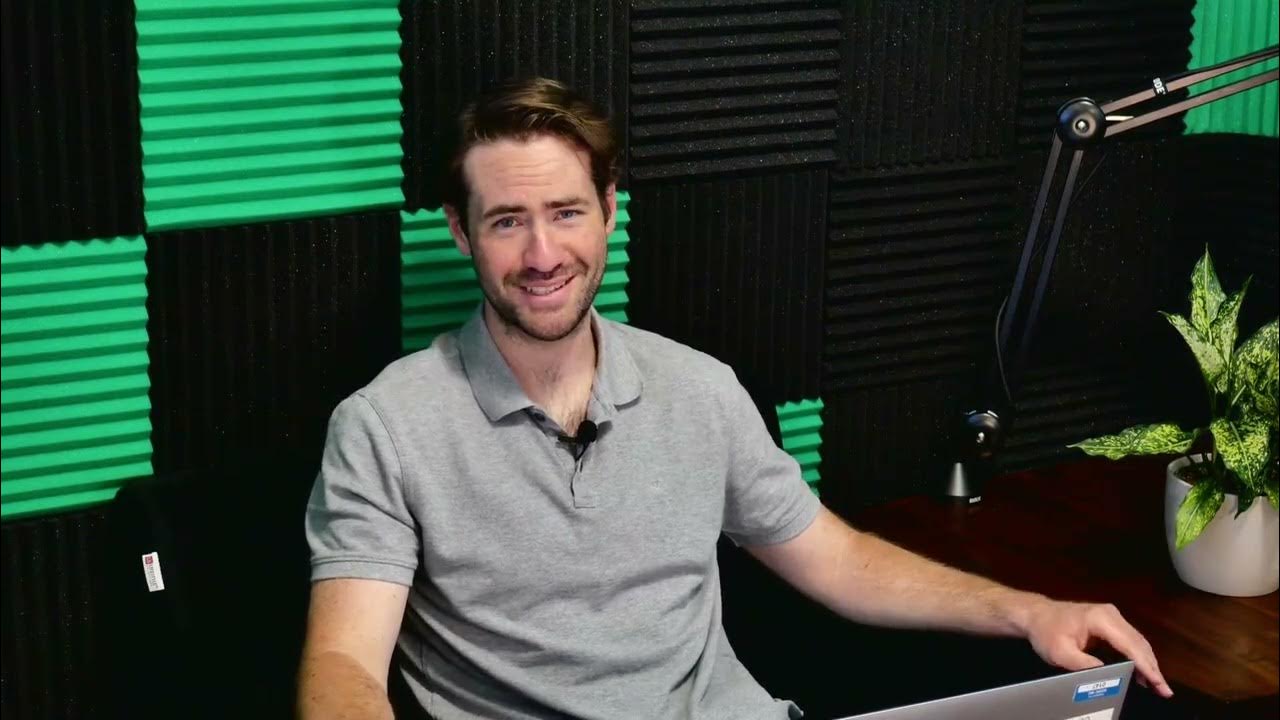
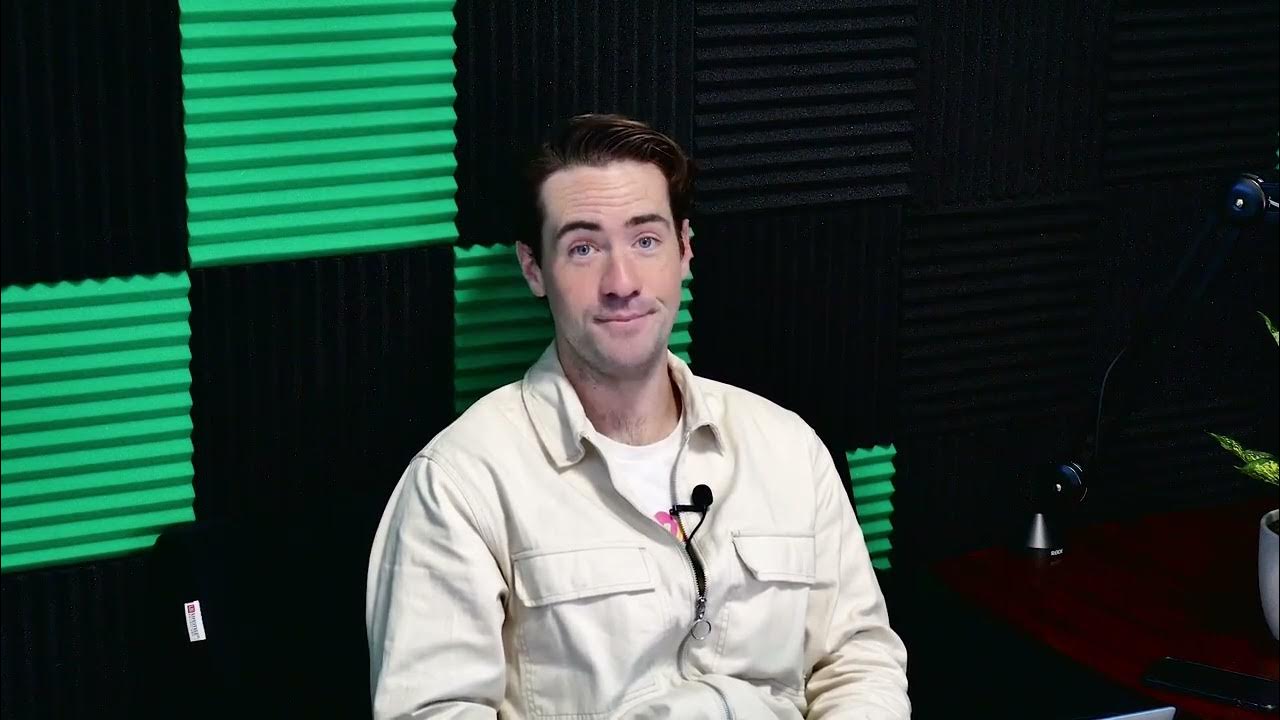

Ad Manager Site Disapproval Tips - Navigation or Low Value C...
3K views · Feb 1, 2024 ezoic.com
This video goes over some common themes around why Google disapproves websites for low value content or navigation. We cover the proper way to setup your website as Google has instructed. More information can be found below: https://www.ezoic.com/google-approval-checklist/ https://support.google.com/adsense/answer/10015918
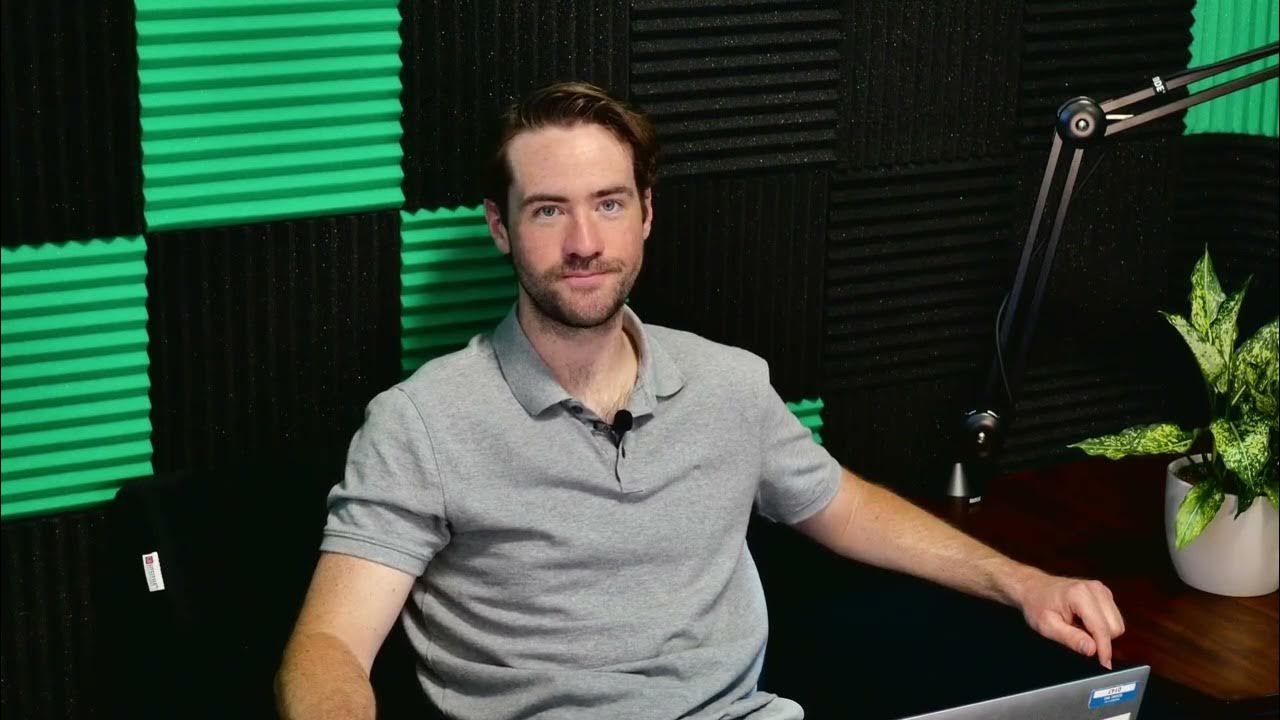

Fluid & Adaptive Sizing
153 views · Feb 1, 2024 ezoic.com
Fluid & Adaptive Sizing

Direct Ads
396 views · Feb 1, 2024 ezoic.com
In next week's Weekly Walk-Thru, Paul will be discussing what direct ads are, where to find them in your Ezoic dashboard, how to use them, and more. Slides are available here: https://www.ezoic.com/wp-content/uploads/2022/02/Direct-ads.pdf
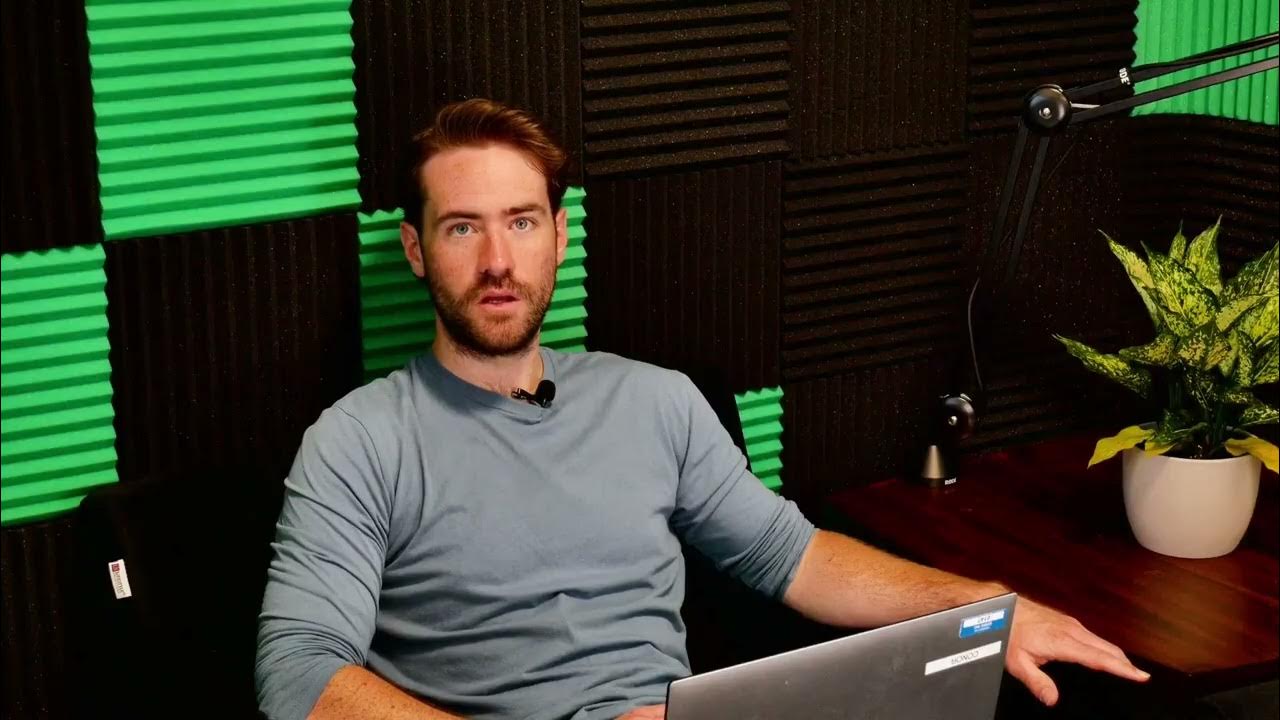
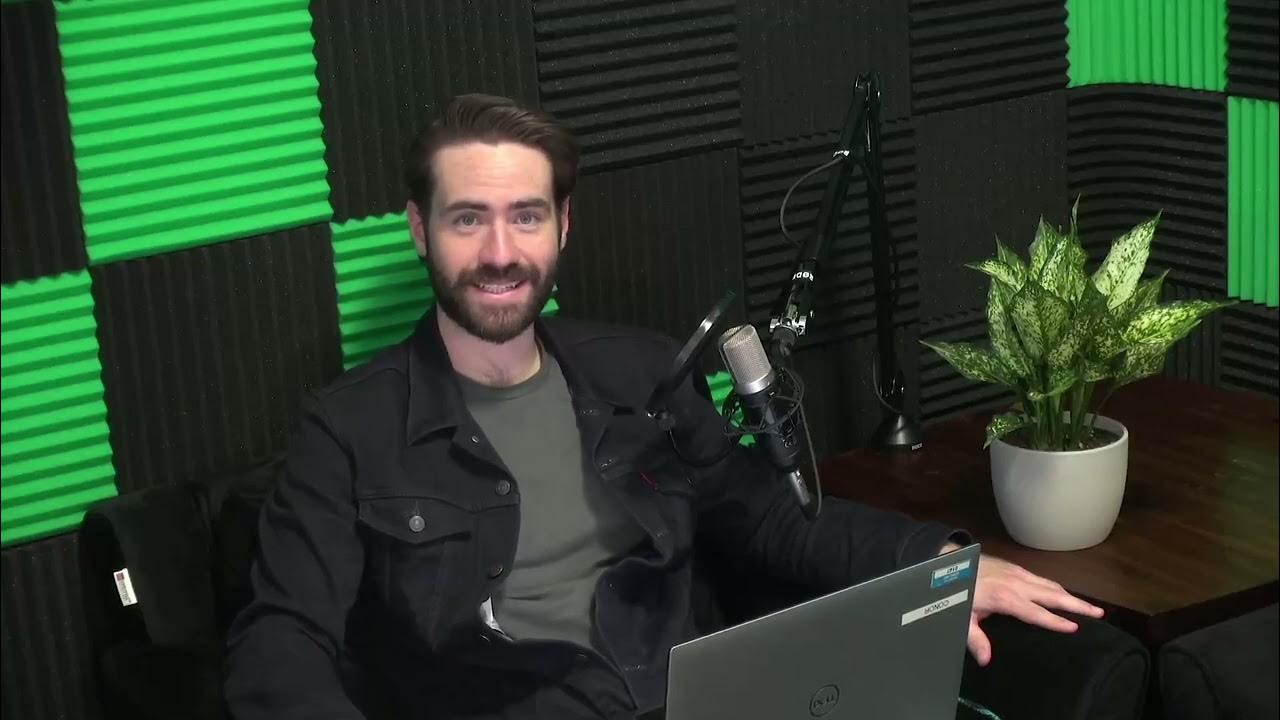
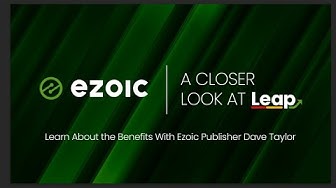
A Closer Look at Leap
15 views · Feb 2, 2024 ezoic.com
Ezoic Publisher Dave Taylor walks through his Leap set-up and the benefits his site experienced by using this new toolset.

Using Ezoic Leap & Troubleshooting Optimization Settings...
64 views · Feb 2, 2024 ezoic.com
In this video, we walk through setting up Ezoic Leap on a WordPress website using common best practices. We highlight some of the plugins and features that need to be disabled before using Leap and show which features may need advanced settings adjustments to work properly on your WordPress website. The video covers... - How to turn off common WordPress conflicts - Troubleshooting broken images - Troubleshooting issues with menus or other elements - Fixing fonts, search boxes, and more - Fixing pages that display improperly If you fast fwd to 11:00 we go through a very simple "conservative" Leap settings configuration that won't be near as fast as our default settings but is VERY unlikely to have any conflicts with plugins or themes. For more info... visit support.ezoic.com or www.ezoic.com/leap/

Ezoic Leap (beta) General Features Overview
12 views · Feb 2, 2024 ezoic.com
In this video, we walk you through the basic Ezoic Leap toolset features and capabilities. We also highlight several best practices and describe the purpose of the diagnostics and extensions provided by the free toolkit designed to help sites pass Core Web Vitals and improve visitor experiences. More at www.ezoic.com/leap/
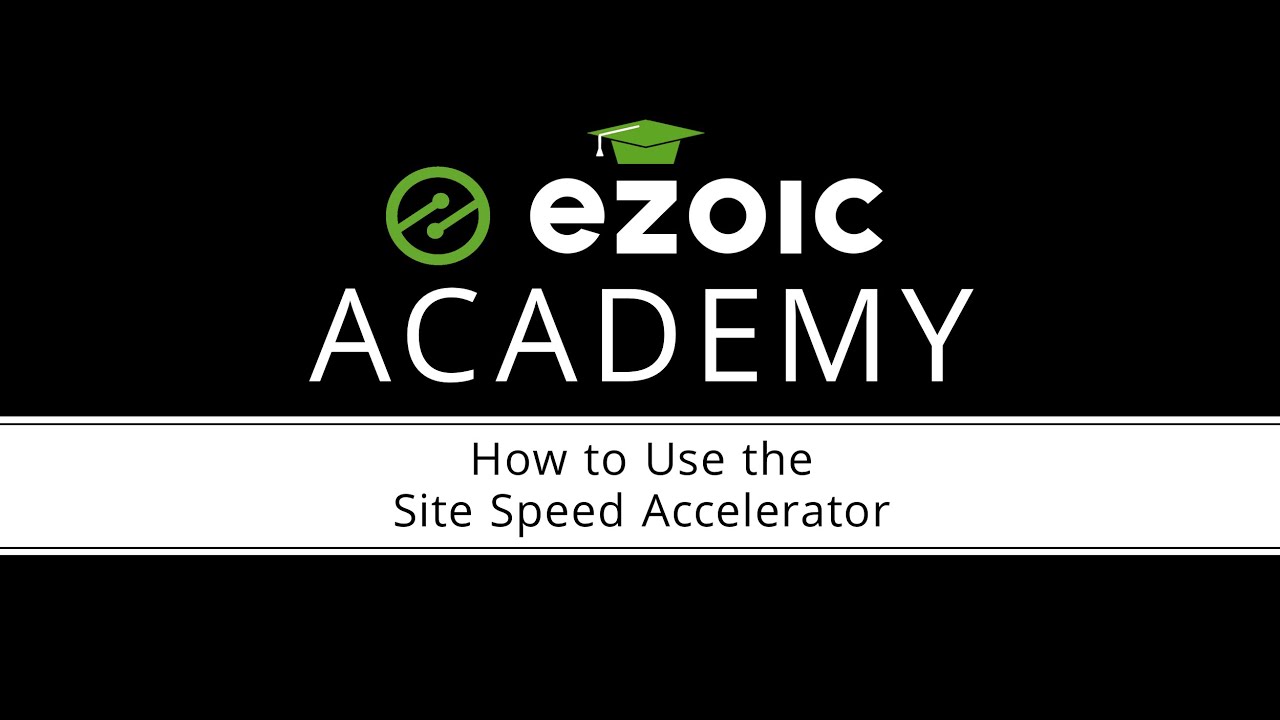
How to Use Site Speed Accelerator
17 views · Feb 2, 2024 ezoic.com
Join Tyler as he goes over how to turn on and set up the Ezoic Site Speed Accelerator after you're integrated with Ezoic. Ezoic’s Site Speed Accelerator instantly increases website speed, page load times, and PageSpeed scores. With one-click, a site’s mobile Google PageSpeed score will be 80+, guaranteed. Ezoic instantly implements best practices for you like image optimization, lazy-loading, CSS rendering, script parsing, and much more. Ezoic will also learn how to optimize your site speed even more over time. Site owners can set preferences and create setting variations to find the best configuration for their site. It is designed to give users as much control as they would like while providing automated settings that make speeding up a website as easy as possible. Choose from preset choices, or select features and set rules. See what your site speed could be with the Site Speed Accelerator: https://bit.ly/2PSAr40

Basic Ezoic Leap (beta) Setup For Passing Core Web Vitals
13 views · Feb 2, 2024 ezoic.com
Ezoic Leap (beta) is a robust and unprecedented toolset designed to help digital publishers optimize their websites around Core Web Vitals, Google Search's key performance metric at the center of their Page Experience update. Leap includes all the optimization infrastructure, compression, and page serving technologies necessary for every website to ensure the fastest possible speeds for Core Web Vitals and real users. Leap also delivers a best-in-class hub that includes diagnostics and analytics with built-in real-word recommendations. In this video, we walk through a basic Ezoic Leap setup for beta users. This video only includes the basic steps for optimizing a site with few conflicts or slow technologies. We'll have further videos on how to approach more complex sites, with heavier technologies and speed conflicts, in the near future. For more, visit support.ezoic.com
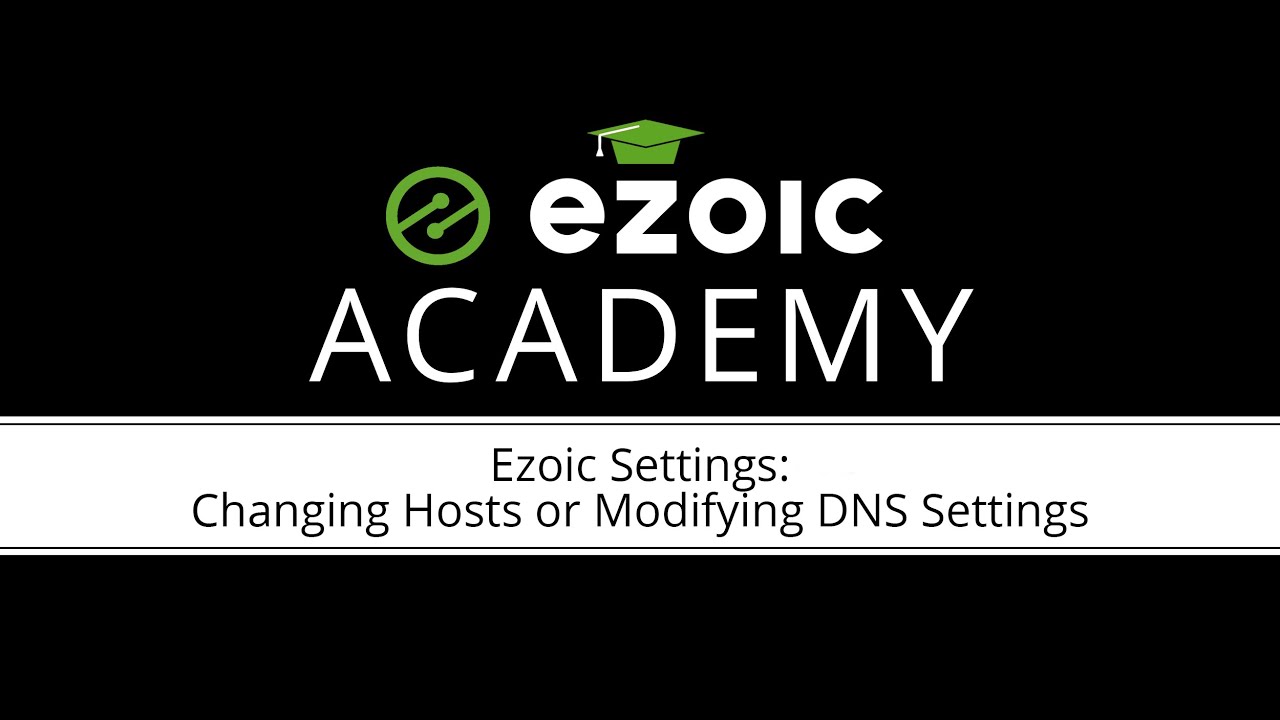
Ezoic Settings: Changing Hosts or Modifying DNS Settings
39 views · Feb 2, 2024 ezoic.com
In this tutorial, we walk you through how to modify using DNS settings once you're already integrated with the Ezoic platform. This is a common occurrence when a site needs to change hosts or changes their domain registrar. more at support.ezoic.com or sign up at www.ezoic.com