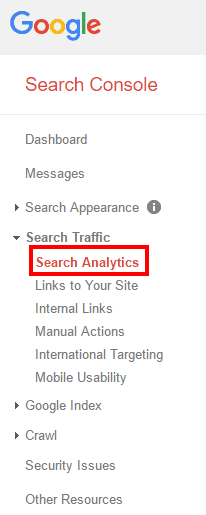Working on your editorial calendar and having trouble coming up with fresh new ideas? Brainstorming potential topics and doing keyword research can take a lot of time – particularly if you already have a good deal of published content. One way to tackle this task and discover new opportunities is to start looking for content gaps that may currently exist on your site.
Working on your editorial calendar and having trouble coming up with fresh new ideas? Brainstorming potential topics and doing keyword research can take a lot of time – particularly if you already have a good deal of published content. One way to tackle this task and discover new opportunities is to start looking for content gaps that may currently exist on your site.
Sometimes these gaps can be hard to spot, especially when you know your niche inside and out. Certain questions and assumptions may seem trivial to you because you’ve known them for what seems like forever. However, others who don’t have your expertise may be looking for answers to these questions and having trouble finding good information to help them out. If you can supply these answers, you may be able to tap into a whole new audience.
Figuring Out What People Are Asking
Instead of trying to guess what types of content people are searching for, there are several ways you can look for clues. There is, of course, traditional keyword research but sometimes that can be hit or miss. Even if you do happen across a query that seems to have great search volume, you still have to worry about competition and come up with a strategy that will help people find your content on that subject. On the other hand, if people are already looking a particular topic on your site, any content you create around that subject will have a greater chance of being successful.
So how do you know what people are looking for? If you allow users to comment on your site, that makes it easy for them to ask their questions through that venue. They may also start discussions on one of your social media profiles when you promote related content on those pages. But there are also those that prefer not to ask directly for whatever reason, and this group of people generally makes up a significant portion of any audience.
Search Terms Used to Find Your Site
One of the best ways to find topic ideas that have the potential to get a lot of traffic is to review the search terms people are already using to find your site. A lot of times you’ll find keywords here that your site is ranking for, but you don’t have any content that really focuses on the specific issues that people searching for those phrases are trying to solve.
For example, suppose you have an article that recommends several tools people can use to curate content for social media. It could be a good article that gets a lot of traffic for its intended keyword focus, but people are also finding it on Google when they’re looking for tips on how to curate content or good curation strategies. Since you don’t talk about those things in your (and never intended to), users are probably bouncing when they find it by searching for those terms because it isn’t really what they’re looking for.
Armed with that information, you could now produce additional content that is more aligned with those particular keywords. Not only will this fill a content gap on your site, but you’re likely to rank well in organic search results because Google has already recognized you as a potential authority for that topic. As a bonus, your bounce rate should go down as well since you now have content that is more likely to meet the expectations of searchers.
Using Webmaster Tools
So, now that you have an idea of what to look for, where do you look for it? You can use any tool that tracks the search terms people are using to find your site. For the purposes of this example, we’ll use Google’s Webmaster Tools – or Google Search Console, as it’s also called. First, log into Webmaster Tools and expand the Search Traffic menu to select Search Analytics as shown in the screenshot below.

Next, start browsing through the list of queries to look for phrases that are only somewhat related to content on your site. If you have a lot of published pages or blog posts, you may want to use the filters available to narrow down the group of pages you are viewing. You can even filter so that you are only viewing one URL at a time if you wish. This can be particularly helpful if you have a page on your site that gets a lot of organic traffic each month.
As an example, the list below shows the queries that led to searchers finding an article that recommends software applications for creating ebooks. Most of the phrases on this list include some variation of the phrase “ebook software” – a good signal that the article was a match for what the searcher was trying to find. However, there are a couple of searches that stand out for being different: “ebook template word” and “microsoft word ebook template.”

Since the article in question only briefly mentioned using Microsoft Word templates to create an ebook and gave no instructions or examples of how to do so, it’s unlikely that the people who searched for those terms found the content very useful. Still, the keywords are getting a respectable number of search queries each month. In addition, variations of these keywords are probably getting queried a lot more, but we’re not seeing them on this list because Google hasn’t related those variations to this article.
It may take a little more research, but it’s starting to look like this could lead to some good opportunities to fill content gaps on this site. An article on how to create an ebook template in Microsoft Word or a list of resources for Word ebook templates may make nice evergreen topics that could attract a steady amount of traffic for quite some time.
Weeding Through Potential Topics
Once you have a good list of topics that people want to know more about, put aside a little time to take a quick inventory of your existing content before doing anything else. It’s possible you may already have some of the material on your site, but it’s not getting the attention it deserves because people are having a hard time finding it. If that’s the case, you may want to do one or more of the following things to help your readers out.
- Change your wording. The language you’re using to describe something may be unfamiliar or too technical for your target audience. Try editing your content to use more common terminology.
- Cross-link with related content. This could help each piece of content get more traffic.
- Promote the content in your newsletter or social media. Maybe the article just needs a little push to pick up some momentum.
If you find that you don’t have anything on your site related to the topic at hand, use a keyword research tool like SEMrush, SpyFu or the AdWords Keyword Planner to get a better idea of overall search volume and CPC rates for each idea. This can help you determine which items have the best potential for driving traffic and attracting high-quality ads.
When you do create and publish the new content, don’t forget to go back to the original article where the idea came from and link to the fresh material. Not only will this make it easier for readers to find the recently-added information, but it may also help boost its initial rankings in Google and other search engines.