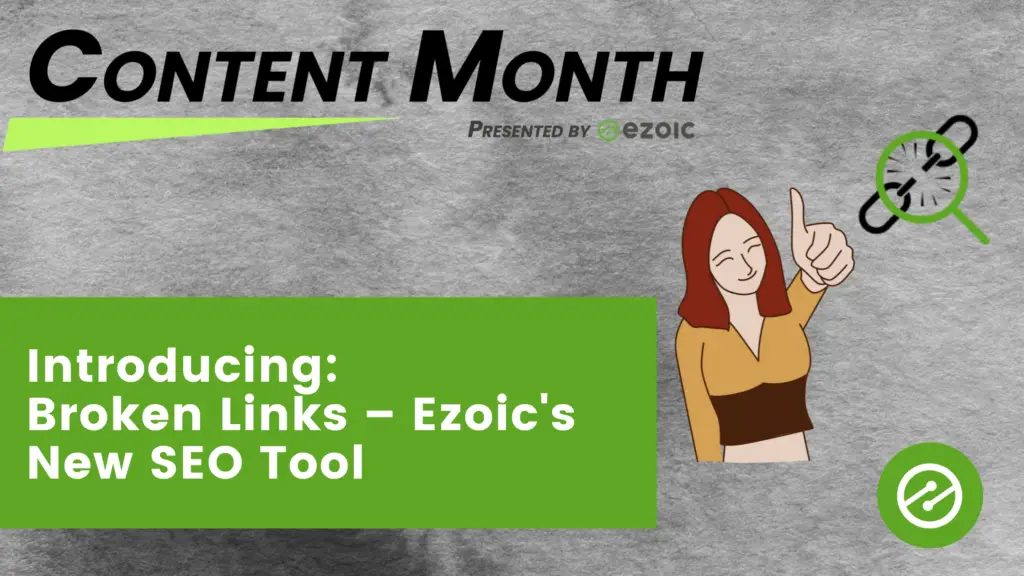Most publishers can relate to this: you’re thinking about your website, the hours and hours of work you’ve put into building it. Then the thought pops into your head – I can’t go back and look at every line of every piece of content I’ve put out to make sure my links are still correct.
What if my audience is looking for something that’s not available anymore? What if something I linked to has moved, changed its URL, or just doesn’t exist anymore?
In conjunction with this, after a recent poll we did, we found that most people said they had struggles with SEO in the form of link building (specifically backlinks and internal linking).
So after you put in the work to properly build your site with links, you’d want to be assured that they’re all still going to the right places, right?
Worry not, because now with Broken Links, you’ll be proactively alerted of any issues with the links on your pages.
What is the key benefit of the Broken Links tool?
A huge advantage of Ezoic’s Broken Links tool is that the problems detected are prioritized by the amount of traffic they drive which allows publishers to hone in on resolving issues that directly impact both their traffic and revenue. This prioritization ensures publishers are spending time on the most important issues first.
Better site > Better ranking & more traffic > Better monetization > More revenue for the publisher

What are broken links?
Broken links are pages that return an error status, formally called HTTP status codes. When you browse the internet, it works on a request-response basis. Your request for a web page sends a response back to your browser displaying that predefined HTTP: URL to view the webpage.
Each web request results in a response with an associated status code represented by a three-digit code — the HTTP status code. The first digit defines the class of the status code. Ezoic will report on the following codes:
2xx series – Successful (common example: 200 OK)
4xx series – Client Errors (common example: 404 Not Found)
5xx series – Server Errors (common example: 503 Service Unavailable)
Why should you care about broken links?
Publishers must be aware of any dead ends that throw error pages on their site as it creates a frustrating user experience when a visitor receives an error instead of reaching the content they were seeking. Being able to track what type of error and how often an issue occurs gives you the leverage to make corrections and move on.
4xx-level errors are received by the visitor when the page they’ve requested no longer exists on the site. This may occur if you restructure your website.
Common causes for 4xx errors could be:
- An unavailable page
- Unauthorized user credentials
- Invalid request parameters
- Request method is not supported/allowed
Consequences for having 4xx-level errors can include:
- Impact on organic traffic to the page
- Page index is removed in search results (harder to re-index)
- Lower ranking in search engines when multiple 4xx client errors are detected
- Reduced trust in your site by visitors (it feels sloppy)

5xx-level errors come with more complexity, specificity, technicalities, and diversity. When a site serves a 5xx error, it means there was a server problem that prevented the page from loading. When the server fails to fulfill a request, the search engine will remove that page from the results it serves in an attempt to improve the user experience by avoiding showing results that lead to dead links.
Common causes for 5xx errors could be:
- Coding errors in the application or configuration files
- Unauthorized file permissions
- Insufficient storage/memory
- Server issues such as timeouts, maintenance, or overload
Consequences for having 5xx-level errors include:
- Impacts a publisher’s traffic
- Negative user experience
- Lowers search engine ranking
- Causes a Google deindexation
Note: 5xx consequences are reversible once the site is back online
Uncovering technical SEO problems is a must-have resource publishers need to leverage to create a good user experience and how their site ranks on search engines.
How does an Ezoic publisher start using the Broken Links tool?
Publishers should go to the SEO tab on their dashboard, scroll down to the “Broken Links” section and click the “Enable Broken Links” button.
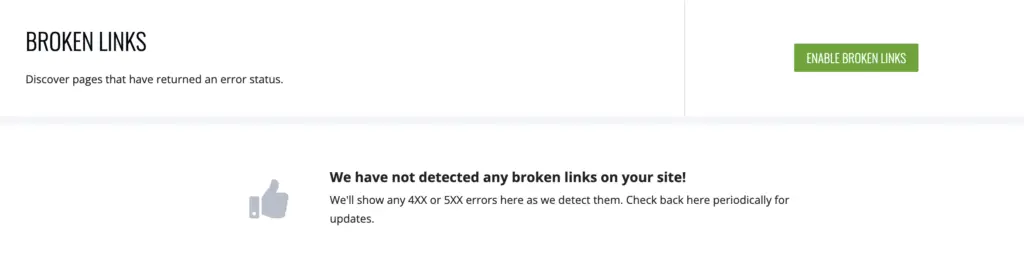
Note: it can take up to 24 hours after enabling for data to start to appear.
How can you use the Ezoic Broken Links tool to resolve detected errors?
Using the Ezoic Broken Links tool, you can easily track errors and start looking at trends over time to figure out what specifically may be causing the broken links.
4xx-level errors signal that the page’s content isn’t visible to search engines.
- Check the spelling of the URL for any typos
- Check the URL links to the respective page and wasn’t relocated to a new URL
- Check the URL links to a page with content rather than a directory
- Clear cookies – the browser might be trying to use an invalid or expired cookie
- Clear cache – the browser might have cached a corrupt version of the web page
- Refresh the page – worth a try to see if it was just a one-time issue
- Browser Search to discover if that page has a new URL – this is a common mistake when visitors have bookmarked a page that has been changed
- Check another website – the problem might be the computer or network equipment
5xx-level errors are most often resolved by retrying the request.
- Try at a later time in the day as the website might be facing more traffic that it can’t handle
- Check your hosting service
What information does the Broken Links dashboard provide?
The Broken Links dashboard provides an overview of the reported errors Ezoic automatically detected. This quick glance data informs publishers with a count of exactly how many errors have been found, what kind of errors they are, and also tracks how often that request might continue to have errors and/or success.
If a publisher notices lost traffic to their site, it would behoove them to check up on these reported broken links and errors so that the issues can be corrected (unless it was a visitor error).
The process publishers should take with the data provided should be in this prioritized order:
- Find URLs with the largest reported count of errors (“Broken in Past Week”)
- Check if the errors still occurred in the most recent past
- Investigate & Fix (see previous section). If an error no longer occurs, the error might have been transient or recently resolved
This is an example of how the dashboard:
For a more in-depth analysis and examples of what your dashboard will look like, visit the support article on the Broken Links Report
In conclusion
Go check out the Broken Links tool in the SEO tab of your Ezoic dashboard now.
This being one of many tools designed to help you maximize your SEO efforts, you’ll find that Ezoic has your back when it comes to your search visibility.
Stay tuned for the rest of Content Month – Week 2, as we have live webinars/panels, downloadables, and extras revolving around SEO!
You can also visit our dedicated SEO page here for more articles.