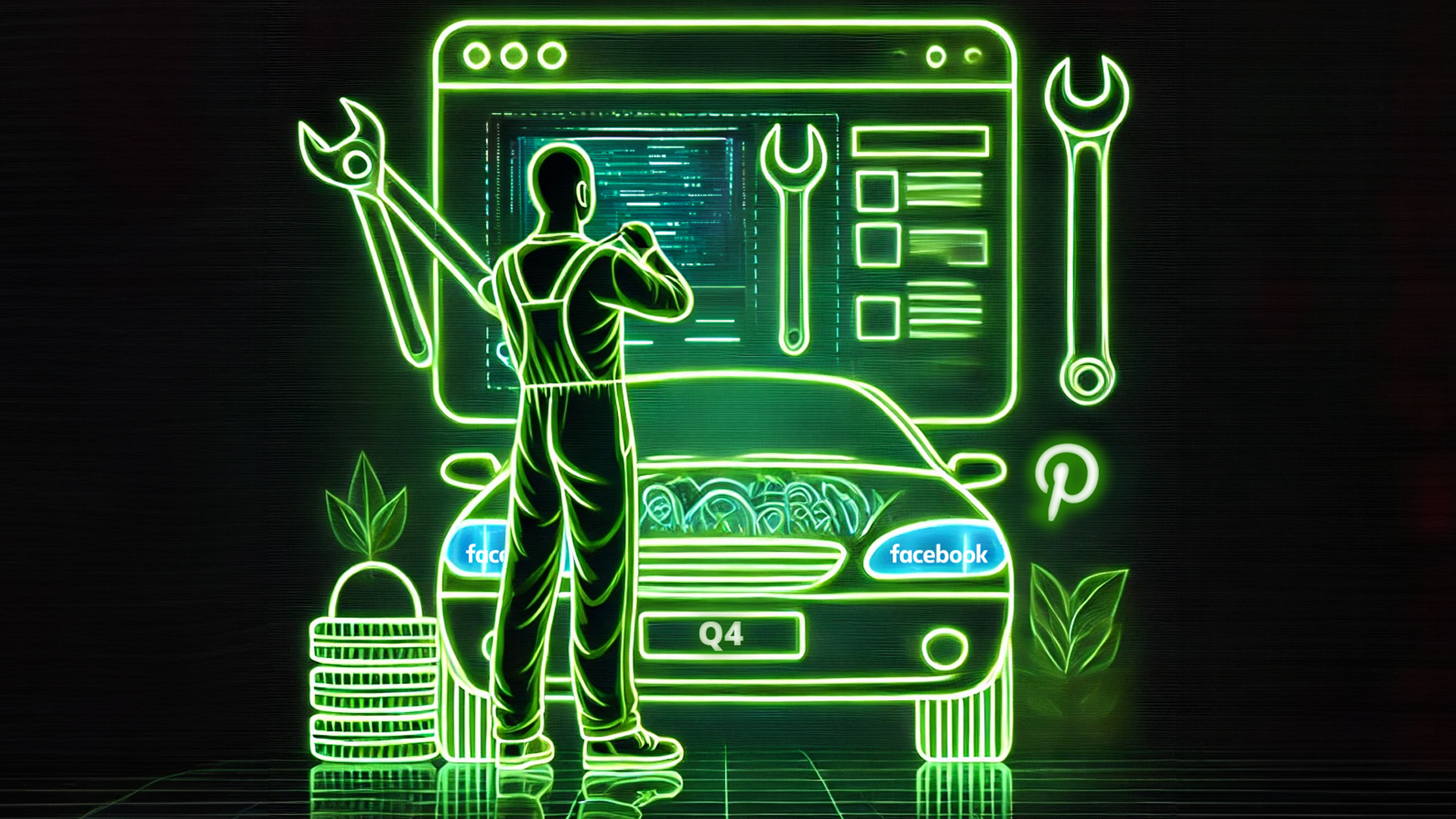How To Monitor Your Website Day To Day
Once you’re done deploying a design and getting everything set up with a hosting company, running a Web site can move into maintenance mode. That’s when you’re focused on the content, not your infrastructure, and that’s good because we all know the mantra content is king.

But if you’re not paying attention to the underlying technology that powers your publishing site you could be headed towards disaster, whether it’s a Google or Facebook penalty dropping your site traffic to a trickle, changes in your audience interest, choke-points in your hosting plan, or even hackers sneaking onto your site and wreaking havoc.
As a result, it’s beneficial to get a reminder of what you should be watching on a daily, weekly and monthly basis, so that’s what I’m going to cover in this article.
Using Google Search Console
It’s a pain to get this setup and have your site verified with Google, but it’s worth the struggle. Reality is, if there are problems with how Google indexes your site, this is the only channel for the company to communicate those problems and issues with you as the site owner. This should be checked weekly, if not daily.

You can read about everything you can find in Search Console here.
Search Console can help you quickly identify simple things like a broken site index or major problems like warnings about spam flags that are being triggered by your site design or content. This is also where Google can warn you that there’s malware identified on one or more pages of your site, a critical sign that you’ve been hacked (and sometimes might not even know, if you find out too late, results can be disastrous).
If you’re working with Accelerated Mobile Pages then the new AMP reporting area in Search Console is your new best friend, showing which pages verify and how they’re working for you with those all important mobile users.
I also use it as a way to see which searches bring people to my site, offering insight into how well I write my SEO description blurbs: If I get lots of clicks for searches, I’m doing well. If I’m in the noise, below a percentage or two, then I need to look at my article titles and blurbs to figure out how to make my content more enticing.
What you should be looking at in Google Analytics
There are other analytics packages available, so if you prefer, you can skip the Google Analytics option, but whatever you have analyzing visitor traffic, use it for more than just the simple “popularity” measure. Sure, it’s good to know how your traffic this month compares to last month and last year so you can see trends, but there’s a lot more you can glean.
While I have some issues with how Google kowtows to the “bounce rate” measurement out of the box —because it’s silly to compare pages of a novel to pages of a dictionary — it’s still a great number to track for your own site. It answers the question “how many people leave after reading just one page of content” and measures stickiness.
However, your goal should always be to increase visitor engagement, which will translate into lower bounce rates and more digital revenue. You can also change bounce rate settings so that GA tracks it differently.
Another important variable to watch is time on site. That answers “how long do people typically stay on my site?” and speaks to how compelling your content actually is. If you’re writing 500 word articles and people are lasting 15-20 seconds on the page, they’re not reading your work. Why? Looking at layout, design and writing style are all smart reactions to this situation. However, this metric can be easily misleading. It is better to understand engaged time on page.

Don’t forget the simple measures that reveal your most popular pages too (see screenshot above). What you think should be your best content is rarely what people decide from visits and time on page. Pay attention to your goals for the site and to the actual data. I’m not against living in a fantasy world, but actual pragmatic data is useful too.
This is all information you should be reviewing daily. UX metrics are critical to site health. Knowing when something goes up or down is important to the longevity of your site. If you miss a big drop, the repercussions could be great.

Recently, there’s been a lot of discussion about Fake UX metrics vs. Authentic ones. I really recommend checking out that material if some of this is old news to you.
What data does your host have?
Many hosting companies offer analytics and those are always worth tracking too. If you have a bandwidth quota are you staying in the safe zone? If you have a security certificate, is it valid and still working? What’s your uptime like? All of these can be easily monitored and should be checked bi-weekly.
If you’re just starting with these tools, check them weekly until you know everything’s stable, then spend the time to glean information and draw conclusions from them. Learn what data is most important to your site and use it to grow. Good luck!