Flickify (formerly Article to Video) is Ezoic’s video creation tool. Turn your articles into amazing videos in less than a minute! No need for fancy equipment or an expensive production crew — upload your article, select a narrator’s voice, choose your theme, add images or videos you have (or select from our curated library), and your video is ready.
With the click of a button, AI technology then generates a high-quality video that visually explains your written content. Simply add your newly created video directly to your website or additionally share it with the Humix video network for more exposure – and revenue.
Why Flickify, and How Does it Make You Money?

Ezoic made Flickify to help our customers’ sites see a massive increase in exposure, traffic, and revenue. We know not all our publishers create video content, and even if you do, you don’t really own it if you upload it to third-party sites like YouTube or Vimeo. Once we created our video network Humix where publishers can own their video, it was a no-brainer to create Flickify to work alongside it so you can quickly make videos and instantly upload them to start earning more revenue.
Although video platforms like YouTube are the most popular option for publishers uploading videos, there are countless annoyances you have to deal with in the platform: the platform gets the traffic (not your site), the platform can shut your channel down for a minor infraction, and you don’t really own your videos. Ezoic’s video platform Humix works very differently, giving you better revenue benefits, higher traffic, and letting you own your video.
YouTube: You make the video, they get the traffic and keep the audience and half the revenue.
Humix: You get the traffic, you own the audience, you get the revenue.
According to a study by CodeFuel, “The average internet user spends 88% more time on a website with video than without”. With Flickify, publishers can go from having zero video content to having a whole library of videos they create and own, at no cost.
Not only does Flickify provide all the resources necessary to produce high-quality video content, but the creative side of video production is also built-in. Flickify uses AI to deliver written content in a succinct and visually appealing way.
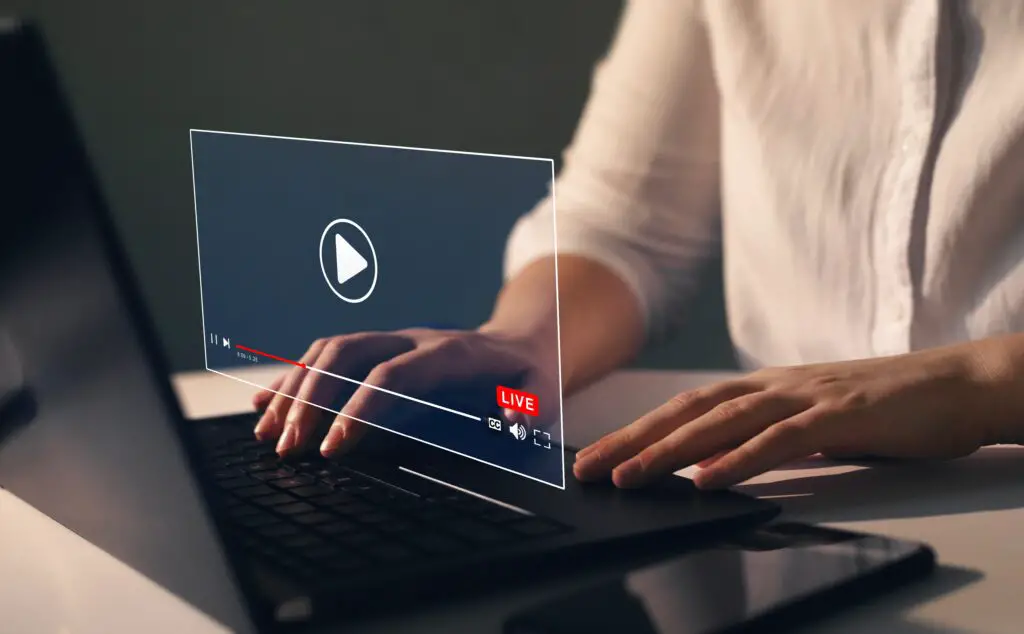
Since most publishers won’t have the time or budget to hire a production crew for animated graphics or videos, Flickify steps in to help by using AI to transform your written content into videos, and even provides options to select a narrator’s voice, a background theme, and our curated library of supporting media (music, images, video, etc.) to accompany the content of the article.
It’s no secret that videos are a popular choice for consuming content more rapidly than written text. 66% of people said they’d prefer to watch a short video to learn about a product or service.
When you use Flickify, you’re expanding your reach by a huge margin. It will help you generate better engagement, increase your audience’s time on your site, gain more traffic, and rank your content higher in search results.
OK, I’m In. How Do I Start Making Videos?
If you want to quickly turn your written content into video form, there’s a high chance Flickify will become one of your favorite website tools from now on. We’ve found that a large population of publishers don’t have the time, budget, or skills to transform their written content into video; Flickify steps in to do all the work for you so you can attract a bigger audience and tap into video content revenue.
There are three ways to create a video in Flickify:
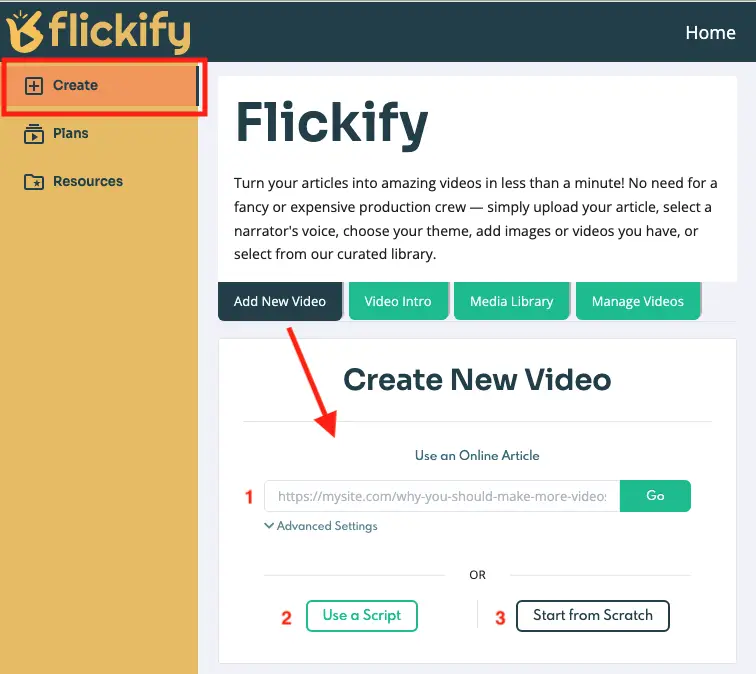
- Use an Online Article
Step 1: Copy & paste the URL (including the http://) from a published article from your site
Step 2: Click Go, and a video will be created with the article’s content pre-filled in the narration panel. Associated text slides are created
Step 3: If the article is longer, over 1,000 words, a “Summarization” screen will appear and encourage you to shorten the article to keep the video at approximately 5 minutes (an optimal length for Flickify videos)
DISCLAIMER: using a URL from a different website other than their own is not allowed for copyright protection
- Use a Script
Step 1: Opens a dialogue box to copy & paste the existing text into
- Start from Scratch
Step 1: Build new content by adding narration, typing slide text, and choosing media
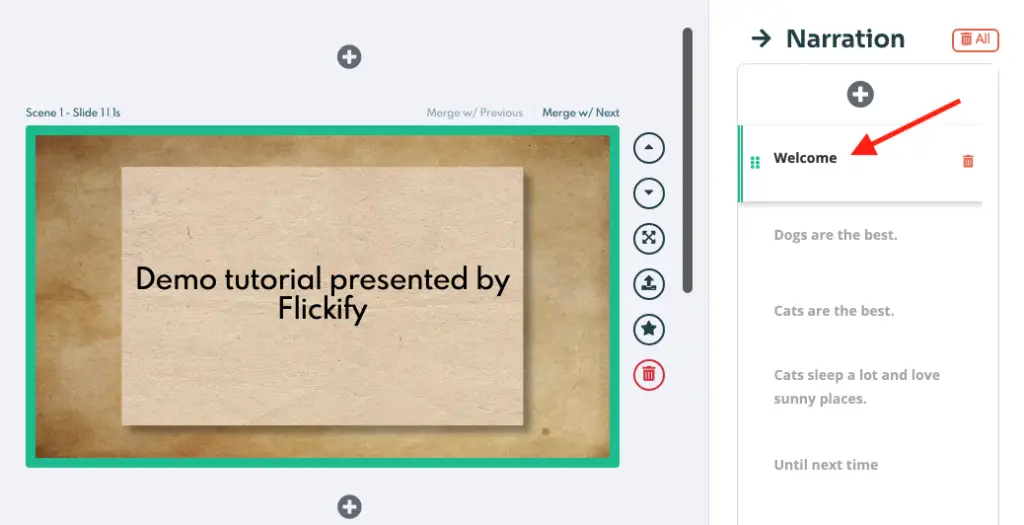
Step 2: Once you have your video uploaded, go in to edit any way you see fit. Customize the look & feel of your videos by choosing from several options for:
– Narrator Voice
– Soundtrack Music
– Colors, Styles, and Fonts
– Recommended Photos & Videos
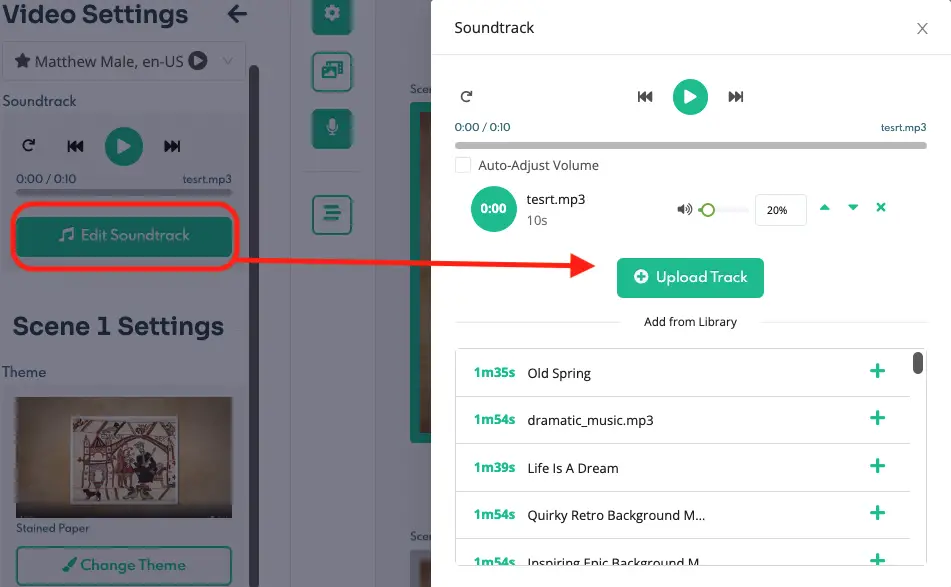
Flickify Is Already Working, and It Can Work For You Too.
Flickify was something we at Ezoic wanted to make for a long time; we knew just how impactful it would be for publishers in every industry. With new studies coming out about video – whether it’s on video creation or video ads, we knew that we needed to capitalize and give Ezoic publishers a leg up on the competition and help boost their earnings.
Simply put, no one else is doing this. Flickify is the first of its kind, and is the best, easiest way to turn your written content into quality videos. This is especially true when you pair Flickify with Humix, uploading your new article-into-video content on our exclusive video platform where you can start earning in less than 5 minutes.
Despite Humix being brand-new, a plethora of publishers are seeing massive results by using the platform. With Ezoic sites amassing 1.2 billion monthly pageviews, there’s enormous potential for publishers to tap into the ad revenue they can earn through Humix video views.
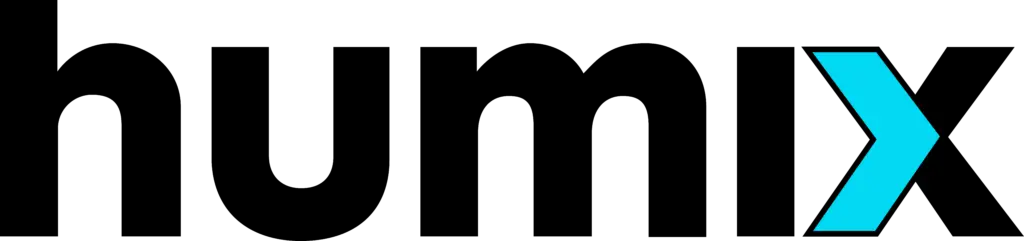
There are countless reasons why Humix is so beneficial to publishers: you don’t need to build a video following, you don’t need to strive and market your own content, you don’t even need to create your own videos to earn revenue. Humix takes care of all this and much more, allowing publishers to earn significant revenue.
One of its best features, it only takes a matter of minutes to transform your written content into quality video…get started now with Flickify AND Humix!
Where can you go for more?
For resources and assistance, you can go to Support Help. If you’d like to help our team and submit feedback, head over here in the Flickify tab of your Ezoic dashboard.
If you’re still curious about Flickify, turning written content into video, or have any other questions for our team, feel free to drop them in the comments here. We’ll have more content on Ezoic publishers and their stunning results using Flickify and Humix coming soon…


