This is a guest article from renowned blogger, Shabbir Nooruddin.
Using On-Page SEO To Create More Successful Content
A huge part of ranking in Google and other search engines is properly structuring your content. This includes structuring the meat of the content itself, as well as formatting for both website visitors and search engines. This is often referred to as on-page SEO.
Ezoic has written great tips about this in the past and augmenting old content to rank higher.
How do I prioritize my readers over crawlers?
The first and most important rule of optimizing your content is to make it readable and user-friendly. You must write and design with your reader in mind, not just search engines.
Your reader takes first priority, and search engines come next. This is important because if a page is reader-friendly, people will stay on it for longer, and the longer people stay on a page, the more it signals to Google that the content on this page is worthwhile.
If visitors keep bouncing away from your page as soon as they land on it, it signals that your page is not sufficiently answering the keyword.
What is keyword density?
There used to be a time in the good ole days where you could stuff a page with a keyword hundreds of times, and since the search engines were not as advanced as they are today, they would pick up the keywords, assume that is what the page was about, and show the page as the top ranking
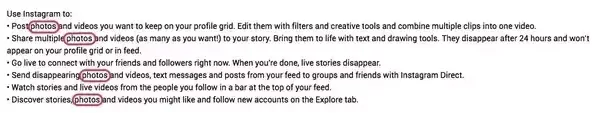
Keyword stuffing is a thing of the past, and while keyword density is still an often important factor, the density itself has to make sense to offer any real value according to Google’s webmaster guidelines.
So, if your post is about how to keep chickens, you’d tastefully repeat the phrase “how to keep chickens” a few times throughout your post.
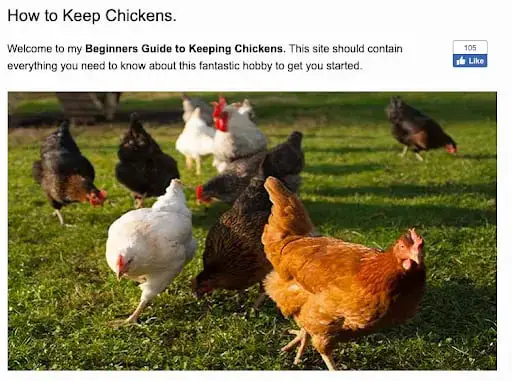
A neat hack for seeing how many times you can or should repeat the phrase is by researching how many times it currently appears in the first search result and building from there.
You can use a simple and free keyword density checker to find this number out for any page. Even then, you shouldn’t really exceed 2-3%.
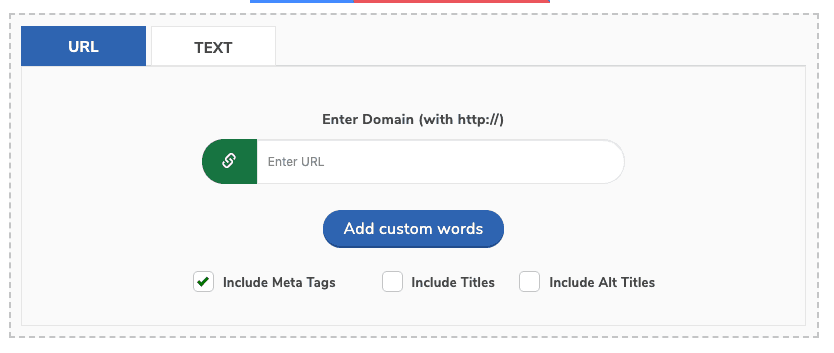
What are LSI keywords?
In addition to your main keyword—how to keep chickens in this example—you also want to include other relevant keywords (called LSI keywords, or latent search intent) that are closely related but not deep enough to merit an entire blog post of their own.
You can find these keywords by:
- Simply brainstorming and seeing what subtopics should fit here
- Checking out the posts ranking on page one for your main keyword and seeing what else they’re including in that content
- Scrolling down to the bottom of the search results to see related searches (my favorite)
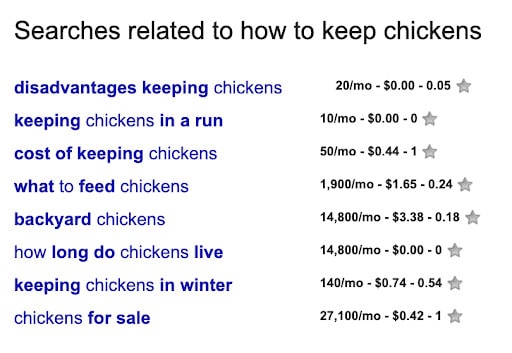
As you can see from this screenshot, there are a lot of related keywords Google is showing you but not all of them would fit as subtopics within the how to keep chickens post.
The ones that do strike me as worthy of inclusion and using as subtopics are:
- Disadvantages of keeping chickens
- Keeping chickens in a run
- Keeping chickens in winter (though this may merit a post on its own)
- Cost of keeping chickens(though this may merit a post on its own)
You need to use your judgment here. The following keyword suggestions:
- What to feed chickens?
- Backyard chickens
- How long do chickens live?
Are all worthy of having their own dedicated content? You can include them under the “how to keep chickens” page, but, I would write a shorter version on that page and do another detailed and in-depth write-up on a page dedicated to the keyword as well.
How do I optimize my title tag?
Perhaps the most important part of your on-page SEO strategy is the title tag. In WordPress, the title tag is the title of your post by default.
The title tag is the text you see on the top of the tab or window when you open a web page.
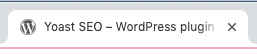
It’s also the main link that you click on in the search results.

As you can infer, the title tag tells Google and indeed your potential users exactly what the page is about.
You want to make sure your keyword is part of the title tag, and if you have any important, high volume LSI keywords, you can try to incorporate them or part of them in the title as well.
The title also has to be catchy; almost like an ad that entices people to click through!
Building from our previous example, a potential title can be: How to keep chickens (plus cost and disadvantages)
In this title, the main keyword is at the start of the phrase, which is important- and two LSI keywords have been partially incorporated as well (cost and disadvantages).
How do I write a good topic introduction for SEO?
The introduction is one of the most important parts of your article. Did you know that the average attention span of a website visitor is less than 6-8 seconds?
In that much time, you have to capture their attention and convince them that your content is the solution to whatever they’re looking for.
A good introduction uses short sentences.
Some can be very short.
If something is important, use a bold typeface.
Most importantly, you need to explain exactly what’s going to happen in your content- within the first 2-3 sentences.
Ezoic made an entire guide and template designed to help you write content like this.
How do I use headings when writing?
Your introduction does not require a heading, as the post title will suffice at the top of the content.
Once you’re done with your introduction, you need to break up your content into subsections, each with a separate subheading.
This article uses the same principle, too. Subheadings make it easier for your reader to find the exact content they’re looking for, as well as tell search engines with greater accuracy what your content is about.
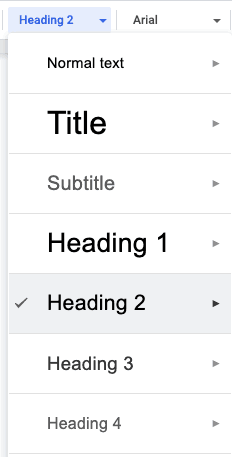
Try and work keywords into your subheadings. Major subheadings will use H2, and headings within H2 will use H3.
An example of where to use H2 and H3 together would be:
Best chicken coops (H2)
1. Best chicken coop on a budget (H3)
2. Best walk-in chicken coop (H3)
3. Best chicken coop for beginners (H3)
There are more headings as well, all the way up to H6 but conventionally most publishers just use H2 and H3. These are the most relevant for SEO, but much of it is really about structure.
Headings are important because Google will pick up on them and use them to determine how well your content is written and what the subtopics are.
How do I use text decorations for SEO improvements?
Text decorations like bold and italics are really user-friendly because they help draw eyes towards something. You can also write a few words IN ALL CAPS.
Google sometimes picks up on bolded font but it’s a minor ranking factor. You should be using bold text for emphasizing things you don’t want the reader to miss. This is also called a <strong> tag.
Another important part of text-decoration is utilizing white space and lots of it. Break up bigger paragraphs into multiple smaller ones.
Don’t let one paragraph be more than 3-5 lines. Walls of text are very imposing and white space makes anything a lot easier to read.
How do I use a table of contents?
Many people miss this but if you publish a long article; you absolutely MUST incorporate a table of contents. Not only will it help your reader skim your post and dive right into what they need, but it will also help search engine crawlers make quicker sense of your content.
If you’re using WordPress, there are a couple of good table of contents plugins out there:
One of my favorites is Easy Table Of Contents.
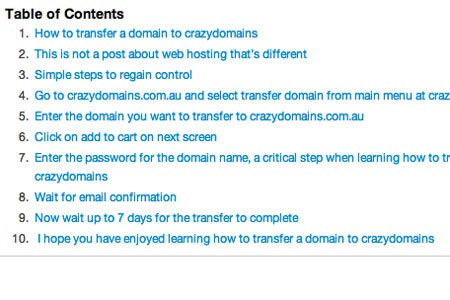
If you’re using a visual editor like Thrive Architect or Elementor, they both have a table of contents feature built-in, too.
How do I use images and alt-text?
Images SEO is also important. You want to include at least one image in your post. It’s conventional for the image to be somewhere at the start of the post.
If your content calls for it and other images will increase the value of your post, add as many as you want. This holds especially true for how-to posts or posts dealing with very visual topics.
Images help your user understand the topic better. However, make sure that the images you do add are not text-heavy with information you could be writing, search engines don’t necessarily factor in the content of an image when ranking a page.
Instead, what you can do is write a description of the image in the image alt tag. This will be picked up by search engines.
Note: if you’ve ever been to a site and an image failed to load, the placeholder text you see is the alt text.
Alt-text is often a missed step in image optimization by many webmasters; by staying on top of it (and using keywords within your image descriptions) you may be able to give yourself a slight competitive edge.
How do I use videos on my blog?
Videos are also super helpful for two reasons:
- They help explain your content for people who are visual learners
- They can potentially boost the overall dwell time on your site
As I mentioned earlier, higher dwell times indicate the content is good, which search engines can pick up on.
You can either use your own videos, or you can also embed YouTube videos made by other people.
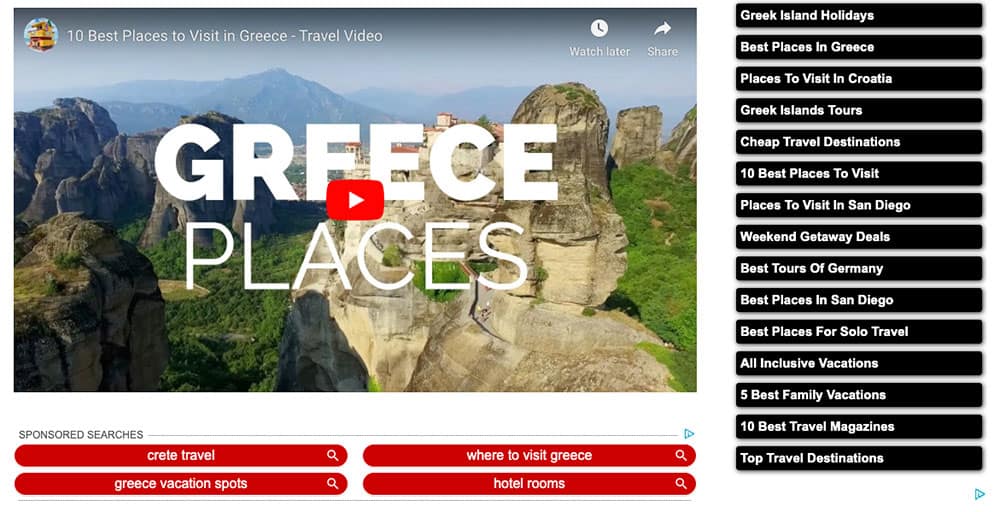
When you embed an external video, you’re still sending views to the original creator, potentially bringing them subscribers, and within the video, increasing their ad revenue.
As long as you don’t try to pass off someone else’s content as your own, you should be fine.
What are the best ways to use internal and external linking?
The last factor I’d like to talk about is internal and external linking. Even in this post, you’ll have noticed that some links direct to other posts on the Ezoic blog, and some links are to external websites.
Links pointing to other pages on your own website are internal links, and links pointing to external websites are external links.
Ideally, your page needs to have a bit of both. Don’t be afraid of linking to external websites (though not necessarily your direct competitors), as external linking signals that you’re trying to create the best user experience by linking to other authority websites.
Internal linking helps Google understand your own site better, and it helps distribute authority all over your website.
If you have one very popular piece of content that has received many links from around the web, and you use that post to link to a lesser-known post on your site, you can funnel the authority your popular post carries towards the lesser-known post.
Using all of this to improve on-page SEO
There are a presumed +200 factors that Google uses to determine the ranking of a page, but you don’t really need to go into technical details of each one.
The bare minimum you need to do is to make sure you’ve chosen a good keyword and write a good, user-friendly post that answers the search question. These webmaster guidelines are a great place to start.
The formatting tips given here all center around making the user experience better, while also checking many of the boxes that search engines are looking for.
[/et_pb_text][/et_pb_column][/et_pb_row][/et_pb_section]

