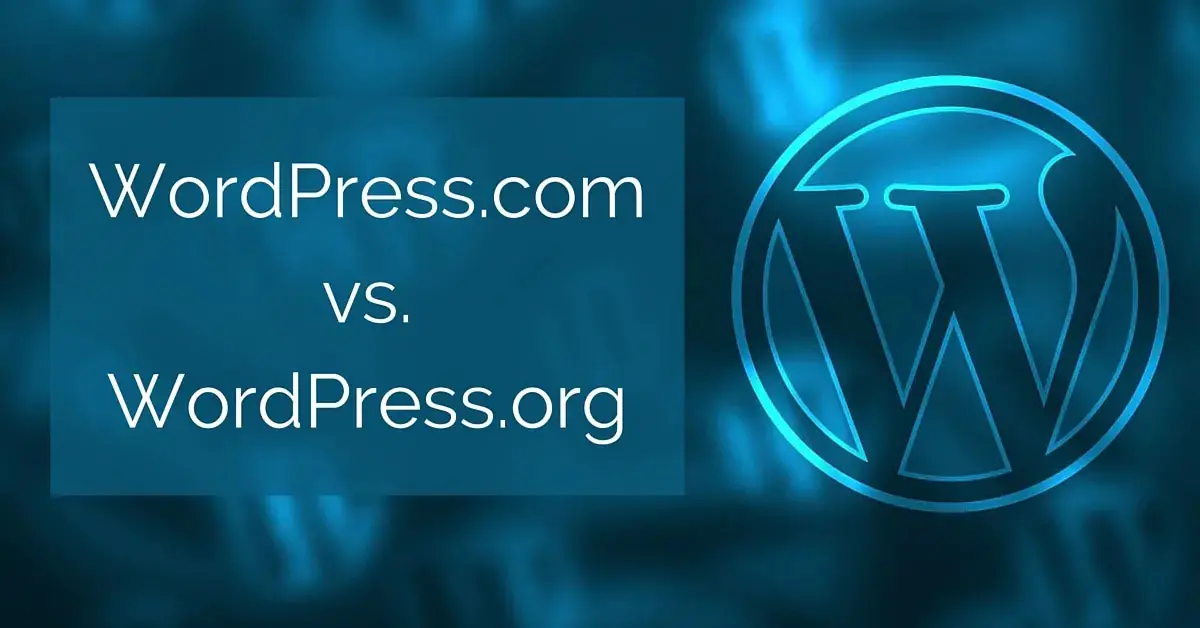If you’re just starting to learn more about WordPress, one of the first things to investigate is the difference between WordPress.com and WordPress.org.
If you’re just starting to learn more about WordPress, one of the first things to investigate is the difference between WordPress.com and WordPress.org.
WordPress.com is a blog hosting service – similar to Google’s Blogger – where users can sign up to create a free basic blog and pay to have certain additional features added to their account. Any blog created on this site will utilize the WordPress content management system, but since it is a hosting service, you are subject to various limitations and restrictions. For instance, you won’t be able to upload a custom theme, but you can make some modifications to WordPress.com themes if you upgrade to a Premium or Business plan.
WordPress.org, or self-hosted WordPress as it is often called, is a repository where you can download the core WordPress software along with thousands of themes and plugins to install on your own self-hosted site. You will have to find your own hosting service (such as GoDaddy, Bluehost or HostGator), but you’ll have full control over the appearance and functionality of your site.
Now, let’s see how the two options compare in terms of usability, cost and other factors.
Ease of Setup
At first glance, it may seem like it’s easier by far to set up a site on WordPress.com but in actuality, setting up a self-hosted site doesn’t require that much more effort. Most web hosting providers offer a one-click installation process for the WordPress core software along with easy-to-follow tutorials on how to get up and running fast.
Still, if you’re completely new to WordPress, you may want to create a free WordPress.com account just to get used to working with the content management system. But, if you’re planning on buying a custom domain name, wait until you’ve had a chance to see if WordPress.com has enough functionality to do what you want to do before upgrading to a paid account. You may find out right away that the WordPress.com hosting service isn’t flexible enough for you and that a self-hosted option is your best bet.
Cost
It may be free to create a blog in WordPress.com, but if you want to use a custom domain, change the fonts and colors of themes you have access to or get rid of the display ads shown on free sites (WordPress gets the revenue for these ads, not you!), you’ll need to upgrade to a Premium or Business plan. These plans currently cost $99 and $299 a year, respectively.
For a self-hosted site, the WordPress software is free, but you’ll generally have to pay for the hosting service and your domain name. Prices vary, depending on the web hosting provider you choose, but it’s not too hard to get a domain name and find a reliable hosting service for $100-$150 a year. Again, depending on the provider, these plans may go up in price as your site grows and you start receiving more traffic.
Maintenance and Support
Here is an area where WordPress.com stands out, especially for non-technical users. New versions of the WordPress software are released on a regular basis – which is a good thing from a security standpoint, but not so fun when you have to upgrade your site. On a self-hosted site, you generally have to handle all of these upgrades yourself (unless you have a Managed WordPress site – see below).
Most of the time these upgrades can be performed with a single click, but every now and then an upgrade may “break” your site due to a system error in the upgrading process or an incompatible theme or plugin. Even if you remembered to back up your site before the upgrade, it can be a little bit of a hassle to get things back the way you like them.
You don’t have to worry about this on WordPress.com, since all upgrades are handled behind the scenes by the hosting service. You’ll always have the latest, most secure version of WordPress on your site.
Advertising
Since self-hosted WordPress sites are completely under the owner’s control, there are no restrictions as to what types of ads you can show on your site. You can use ad networks (including AdSense), direct ads or show no ads at all. For WordPress.com sites, it’s a completely different story.
First off, free WordPress.com sites may display ads that you have no control over – these are placed on your blog by WordPress, which receives any and all revenue earned by these ads. The income earned is used to help offset the costs of running a free hosting service. If you don’t want these ads to be displayed on your site, you’ll need to upgrade to one of the paid plans available on WordPress.com.
Secondly, even if you upgrade to a paid plan, there are limits on the types of ads you can show on your site. Affiliate links and sponsored posts are okay as long as they adhere to WordPress.com’s guidelines, but third-party ad networks like Google AdSense are completely prohibited. Visit WordPress.com’s Support Policy to learn more about the service’s advertising restrictions.
Migrating from WordPress.com to a Self-Hosted WordPress Site
What if you already have a WordPress.com site and want to move to a self-hosted site? The process of doing so is fairly straightforward because of WordPress’s built-in import/export tools. Once you’ve selected a hosting service, installed WordPress and chosen a theme, all you’ll need to do is use the export utility of your WordPress.com site to download a file that contains all of your content. Then, on your newly configured site, use the import utility to upload that file.
If you had a custom domain for your WordPress.com site, you’ll also need to transfer that domain or update its name servers to point to your site. Detailed instructions on how to do this and all other tasks related to migration can be found on WordPress.com’s Support site.
Managed WordPress: A Happy Medium?
If you like the idea of having full control over your site but are leaning toward WordPress.com because you don’t want to deal with upgrading WordPress’s core software and your themes and plugins every time there is a new security release, you might want to consider a Managed WordPress solution, like the ones that are offered by Bluehost, GoDaddy and WP Engine.
A Managed WordPress package is still a self-hosted solution, so you can upload custom themes and plugins, have FTP access to your files and use any type of ad service that you want. However, the “managed” part of the package means the host takes care of things like WordPress upgrades, site backups and advanced security measures for you. In addition, these sites are generally hosted on servers that have been optimized to give the best performance for WordPress.
Managed WordPress plans tend to cost a few dollars more each month than standard self-hosting options, but they can be well worth the extra expense if you’re uncomfortable with the technical details of running a WordPress site.